Matlab compilation quirks – take 2
Posted By Yair Altman On May 31, 2017 | No Comments
Once again I would like to welcome guest blogger Hanan Kavitz [1] of Applied Materials [2]. Hanan posted a couple of guest posts here over the past few years, including a post last year about quirks with Matlab-compiled DLLs [3]. Today Hanan will follow up on that post by discussing several additional quirks that they have encountered with Matlab compilations/deployment.
Don’t fix it, if it ain’t broke…
In Applied Materials Israel (PDC) we use Matlab code for both algorithm development and deployment (production). As part of the dev-ops build system, which builds our product software versions, we build Matlab artifacts (binaries) from the Matlab source code.
A typical software version has several hundreds Matlab artifacts that are automatically rebuilt on a daily basis, and we have many such versions – totaling many thousands of compilations each day.
This process takes a long time, so we were looking for a way to make it more efficient.
The idea that we chose to implement sounds simple – take a single binary module in any software version (Ex. foo.exe – Matlab-compiled exe) and check it: if the source code for this module has not changed since the last compilation then simply don’t compile it, just copy it from previous software version repository. Since most of our code doesn’t change daily (some of it hasn’t changed in years), we can skip the compilation time of most binaries and just copy them from some repository of previously compiled binaries.
In a broader look, avoiding lengthy compilations cycles by not compiling unchanged code is a common programming practice, implemented by all modern compilers. For example, the ‘make’ utility uses a ‘makefile’ to check the time stamps of all dependencies of every object file in order to decide which object requires recompilation. In reality, this is not always the best solution as time stamps may be incorrect, but it works well in the vast majority of cases.
Coming back to Matlab, now comes the hard part – how could our build system know that nothing has changed in module X and that something has changed in module Y? How does it even know which source files it needs to ensure didn’t change?
The credit for the idea goes to my manager, Lior Cohen, as follows: You can actually check the dependency of a given binary after compilation. The basis of the solution is that a Matlab executable is in fact a compressed (zip) file. The idea is then to:
- Compile the binary once
- Unzip the binary and “see” all your dependencies (source files are encrypted and resources are not, but we only need the list of file names – not their content).
- Now build a list of all your dependency files and compute the CRC value of each from the source control. Save it for the next time you are required to compile this module.
- In the next compilation cycle, find this dependency list, review it, dependency source file at a time and make sure CRC of the dependency hasn’t changed since last time.
- If no dependency CRC has changed, then copy the binary from the repository of previous software version, without compiling.
- Otherwise, recompile the binary and rebuild the CRC list of all dependencies again, in preparation for the next compilation cycle.
That’s it! That simple? Well… not really – the reality is a bit more complex since there are many other dependencies that need to be checked. Some of them are:
- Did the requested Matlab version of the binary change since the last compilation?
- Did the compilation instructions themselves (we have a sort of ‘makefile’) change?
Basically, I implemented a policy that if anything changed, or if the dependency check itself failed, then we don’t take any chances and just compile this binary. Keeping in mind that this dependencies check and file copying is much faster than a Matlab compilation, we save a lot of actual compilation time using this method.
Bottom line: Given a software version containing hundreds of compilation instructions to execute and assuming not much has changed in the version (which is often the case), we skip over 90% of compilations altogether and only rebuild what really changed. The result is a version build that takes about half an hour, instead of many hours. Moreover, since the compilation process is working significantly less, we get fewer failures, fewer stuck or crashed mcc processes, and [not less importantly] less maintenance required by me.
Note that in our implementation we rely on the undocumented fact that Matlab binaries are in fact compressed zip archives. If and when a future Matlab release will change the implementation such that the binaries will no longer be zip archives, another way will need to be devised in order to ensure the consistency of the target executable with its dependent source files.
Don’t kill it, if it ain’t bad…
I want to share a very weird issue I investigated over a year ago when using Matlab compiled exe. It started with a user showed me a Matlab compiled exe that didn’t run – I’m not talking about a regular Matlab exception: the process was crashing with an MS Windows popup window popping, stating something very obscure.
It was a very weird behavior that I couldn’t explain – the compiler seemed to work well but the compiled executable process kept crashing. Compiling completely different code showed the same behavior.
This issue has to do with the system compiler configuration that is being used. As you might know, when installing the Matlab compiler, before the first compilation is ever made, the user has to state the C compiler that the Matlab compiler should use in its compilation process. This is done by command ‘mbuild –setup’. This command asks the users to choose the C compiler and saves the configuration (batch file back then, xml in the newer versions of Matlab) in the user’s prefdir folder. At the time we were using Microsoft Visual C++ compiler 9.0 SP1.
The breakthrough in the investigation came when I ran mcc command with –verbose flag, which outputs much more compilation info than I would typically ever want… I discovered that although the target executable file had been created, a post compilation step failed to execute, while issuing a very cryptic error message:
mt.exe : general error c101008d: Failed to write the updated manifest to the resource of file “…”. Access is denied.
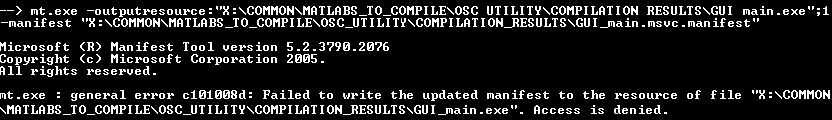 [4]
[4]The failure was in one of the ‘post link’ commands in the configuration batch file – something obscure such as this:
set POSTLINK_CMDS2=mt.exe -outputresource: %MBUILD_OUTPUT_FILE_NAME%;%MANIFEST_RESOURCE% -manifest "%MANIFEST_FILE_NAME%"
This line of code takes an XML manifest file and inserts it into the generated binary file (additional details [5]).
If you open a valid R2010a (and probably other old versions as well) Matlab-generated exe in a text editor you can actually see a small XML code embedded in it, while in a non-functioning exe I could not see this XML code.
So why would this command fail?
It turned out, as funny as it sounds, to be an antivirus issue – our IT department updated its antivirus policies and this ‘post link’ command suddenly became an illegal operation. Once our IT eased the policy, this command worked well again and the compiled executables stopped crashing, to our great joy.
Categories: Guest bloggers, High risk of breaking in future versions, Stock Matlab function, Toolbox, Undocumented feature
Article printed from Undocumented Matlab: https://undocumentedmatlab.com
URL to article: https://undocumentedmatlab.com/articles/matlab-compilation-quirks-take-2
URLs in this post:
[1] Hanan Kavitz: https://www.mathworks.com/matlabcentral/profile/authors/2392999-hanan-kavitz
[2] Applied Materials: http://www.appliedmaterials.com
[3] quirks with Matlab-compiled DLLs: http://undocumentedmatlab.com/blog/quirks-with-compiled-matlab-dlls
[4] Image: http://undocumentedmatlab.com/images/deployment_error.png
[5] additional details: https://msdn.microsoft.com/en-us/library/windows/desktop/aa375649(v=vs.85).aspx
[6] Quirks with compiled Matlab DLLs : https://undocumentedmatlab.com/articles/quirks-with-compiled-matlab-dlls
[7] Quirks with parfor vs. for : https://undocumentedmatlab.com/articles/quirks-with-parfor-vs-for
[8] Secure SSL connection between Matlab and PostgreSQL : https://undocumentedmatlab.com/articles/secure-ssl-connection-between-matlab-and-postgresql
[9] Using Infiniband with Matlab Parallel Computing Toolbox : https://undocumentedmatlab.com/articles/using-infiniband-with-matlab-parallel-computing-toolbox
[10] Matlab compiler bug and workaround : https://undocumentedmatlab.com/articles/matlab-compiler-bug-and-workaround
[11] Matlab mex in-place editing : https://undocumentedmatlab.com/articles/matlab-mex-in-place-editing
Click here to print.