Access live and historic financial market data from eodhd.com [1] in Matlab.
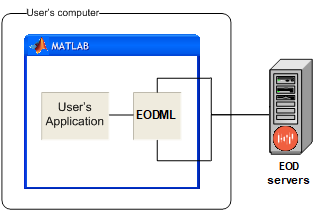
EODML is a Matlab connector to the EOD Historical Data market datafeed (“EOD”), enabling users to leverage Matlab’s superior analysis and visualization capabilities, with EOD’s data-feed of live and historic market data for stocks, ETFs, mutual funds, bonds, options, futures, commodities and Forex. EODML can be used for both automated algo-trading and selective manual trading, as well as continuous market data feed.
Simple Matlab commands can be used to access EOD’s data:
- Historic, intra-day and live (delayed) market data – OHLC bars, adjusted close, volume data, ticks
- Historic and upcoming splits, dividends, IPO, and earning events
- Historic and current short interests and market sentiments
- Macro indicators, economic events, news messages, ESG data
- Option chains lookup – contract info, in/out of money, trade info, Greeks, implied volatility; grouped by expiration date
- Symbols lookup – all listed symbols in a certain exchange, all exchanges that list a certain symbol, symbols screener, symbol changes, etc.
- Historic technicals – SMA, EMA, WMA, RSI, AvgVol, Slope (regression), DMI, DMX, ATR, CCI, SAR, Beta, Bollinger, Stochastic, Volatility, etc.
- Fundamental info – corporate info, shares stats or bond data, technicals, split/dividend events, ESG scores, earnings, financials, insider trading, historic data
- Combine all of the above for a full-fledged end-to-end automated trading system using plain Matlab
EODML provides a reliable, easy-to-use Matlab interface to EODHistoricalData that works right out of the box, and was optimized for reliability, stability and compatibility.
Download a fully-functional download [3] now, and check for yourself! (or email us at info@undocumentedmatlab.com for additional information)
Program features
- Ease of use – EODML provides convenient Matlab access to EOD data. Only the core Matlab is required, no additional toolbox or component is required.

- Stability – EODML has been extensively tested. It is rock solid.
- Inexpensive – EODML provides excellent value considering the amount of time required to develop a similar connector from scratch. A free version is available (see below).
- Simple interface – Access EOD data by simple Matlab commands, without need for any Matlab programming. EODML simplifies EODHistoricalData’s API access in a powerful yet easy-to-use interface.
- Novice and advanced users – Users access EOD data with simple Matlab commands. Minimal or no programming is required to access this data.
- Compatibility – EODML works on all platforms where Matlab runs (Windows, Mac OS, Linux), using practically any recent Matlab release (details [4]).
- Security – EODML does not send any information externally except to EODHistoricalData; your trading information are as safe as your own computer.
- Support – Custom development and ongoing support is available directly from the developer, with fast response times.
- Development – EODML was developed by an acknowledged Matlab expert, who wrote the reference textbooks on Matlab-Java connectivity [5] and Matlab performance [6], as well as the acclaimed IB-Matlab [7] and IQFeed-Matlab [8] connectors. EODML is regularly improved and maintained.
- Backtesting – EODML does not include backtesting functionality. EODML’s author (Yair Altman) has extensive experience in developing complete backtesting and real-time trading applications. We will be happy to develop a new application based on your specifications, or to integrate EODML into your existing application, under a consulting contract.
Download EODML [3] and try it yourself. You will not be disappointed. If you have any question, don’t hesitate to email us at info@undocumentedmatlab.com for additional information.
Requirements and compatibility
EODML is a Matlab connector to EODHistoricalData, so it naturally requires the user to have both, specifically:
 [9]
[9]
- a locally-installed Matlab (no toolbox is required)
- an EODHistoricalData token (You can get a free token here [1])
Compatibility:
- Platforms: EODML works on all platforms on which Matlab runs: Windows, Mac OS, Linux.
- Matlab: EODML is fully supported on all recent Matlab releases, including the latest release (R2023a):
- R2014b – R2025b: full support
- R2008b – R2014a: partial support (contact us for details)
You only need the basic Matlab, no toolbox is required. You can be up and running within minutes. We are confident that you will love the product, so we encourage you to try it.
Documentation
 [10]
[10]
Matlab Expo 2016 keynote (32:45)
- Quick-reference help [11]
- Usage examples [12]
- Change-log [13]
- API data documentation on eodhd.com [15]
Pricing
| License type 1 | License duration | Max query rate 3 | Paralellizable? | Bulk queries | Cost 4 |
|---|---|---|---|---|---|
| Free (see below) | 1 year | 2/min, 20/day | No | No | Free [3] |
| Standard | 1 year | 10/min, 300/day | No | No |
$149 buy [16]
|
| Professional | 1 year | unlimited | Yes | Yes |
$299 buy [18]
|
| Volume (multiple computers) | flexible | unlimited | Yes | Yes | Contact us [19] |
| Site license | flexible | unlimited | Yes | Yes | |
| Deployment (compiled or OEM) 2 | flexible | unlimited | Yes | Yes | |
| Development (source-code) | unlimited | unlimited | Yes | Yes | |
| Custom feature development | unlimited | unlimited | Yes | Yes | |
| Custom trading-program development (examples [20]) |
unlimited | unlimited | Yes | Yes |
Notes:
- Each individual license (Standard/Professional) is limited to a single user on a single physical computer. Running on multiple computers requires multiple individual licenses, or one of the other license types (Site, Deployment or Development).
- EODML can be compiled and deployed using the Matlab Compiler. Each computer running a compiled EODML requires an EODML license (just like a non-compiled EODML that runs in Matlab), unless you get a group license (Site, Deployment, or Development). In other words, for your deployed computers you have a choice of either buying individual licenses (separately for each deployed computer), or a group license which does not require dedicated license activations.
- Each symbol is counted as a single query. All queries are subject to your EODHistoricalData account limits. In other words, if you pass your EOD account limits then you will not receive any data even if your EODML query rate was still not reached.
- Each license can be upgraded to any other license for the price difference plus a $50 change fee. Contact us to get the payment link.
License cost includes free support by email for installation issues, and unlimited free EODML product upgrades during the license term. Non-refundable. Prices subject to change from time to time. Payment is processed by PayPal. A PayPal account is not required; all major credit cards are accepted. Contact us if you wish to pay via wire (bank) transfer.

If you have any question, don’t hesitate to email us at info@undocumentedmatlab.com for additional information.
Free version
Download and use EODML for free. There are absolutely no strings attached: EODML is completely free, just limited in the query rates and a non-renewable 1-year duration.
You only need the basic Matlab, no toolbox is required. You can be up and running within minutes. We are confident that you will love the product, so we encourage you to test it:
Download EODML now! [3] (or email us at info@undocumentedmatlab.com for additional information)
Installation instructions
- Download EODML.zip [3]
- Extract the zip file’s contents into a local disk folder
- Add the folder to your Matlab path, or switch your current Matlab folder to that folder
- Run
limits = EODML('limits')in your Matlab console, to ensure that the program is properly extracted and accessible - You will be asked to read and approve EODML’s license agreement – please do so
- That’s it – you’re good to go! Refer to the documentation [12] for usage examples
Legal disclaimer
THIS SOFTWARE IS PROVIDED “AS IS”, WITHOUT WARRANTY OF ANY KIND, EXPRESSED OR IMPLIED, INCLUDING BUT NOT LIMITED TO THE WARRANTIES OF MERCHANTABILITY, FITNESS FOR A PARTICULAR PURPOSE AND NON-INFRINGEMENT. IN NO EVENT SHALL THE AUTHORS OR COPYRIGHT HOLDERS BE LIABLE FOR ANY CLAIM, DAMAGES, LOSS OR OTHER LIABILITY, WHETHER IN AN ACTION OF CONTRACT OR OTHERWISE, ARISING FROM, OUT OF OR IN CONNECTION WITH THE SOFTWARE OR THE USE OR OTHER DEALINGS IN THE SOFTWARE.
(detailed disclaimer is available in EODML’s License Agreement [21])
