Enable/disable entire figure window
Posted By Yair Altman On April 6, 2011 | 74 Comments
Some time ago, a reader on the CSSM newsgroup asked [1] whether it is possible to disable an entire figure window while some processing is taking place. Last week, Mike posted an article about the built-in functions uiwait and uiresume on MathWork’s Matlab Desktop blog [2], which more-or-less answers this need. Today I will expand the answer based on several undocumented/unsupported mechanisms.
Uiwait and uiresume
We start with a short review of the supported mechanism: We can use the built-in uiwait function to suspend Matlab processing until either the specified handle (typically a figure handle) is deleted/closed, a user callback programmatically calls uiresume, or Ctrl-C is pressed. A short example, adapted from uiwait‘s help section (the official help section has a bug, so if anyone reads this at TMW, please fix):
h = uicontrol('Position', [20 20 200 40], 'String', 'Continue', 'Callback', 'uiresume(gcbf)');
f = gcf;
disp('This will print immediately');
uiwait(f);
disp('This will print after you click Continue or close the window');
% Close the figure (use try-catch in case f is already closed)
try close(f); catch, end
Unfortunately, the side effect is that uiwait blocks the regular (non-callback’ed) processing until the lock is released. This is great for simple cases where we require a user to respond to a popup window (e.g., message-box or input dialog) before being allowed to proceed. In more complex situations we may wish to suspend interaction on certain figure windows while continuing to process Matlab functionality – this is impossible to do using uiwait.
Matlab does not have any documented way to disable an entire figure window. You can set the figure’s WindowStyle property [3] to ‘modal’ but this is not the same: (1) it removes the toolbar and menu-bar (2) it still enables interaction with all the figure’s GUI controls and (3) it prevents access to any other Matlab window or desktop until the modal figure is closed. This is certainly NOT what we need.
Of course, we could always loop over all the relevant GUI handles and set their Enable property [4] to ‘inactive’ or ‘off’. But this is tedious, lengthy, and in complex GUIs that have multiple layers of nested panels, it also requires careful recursive programming. We also need to take care to disable hidden handles, toolbars, menu-bars, context-menus, Java components – all these have different ways of being accessed and disabled. And once we uiresume from the lock, we need to remember each handle’s pre-uiwait state, so that if it was disabled before the call to uiwait, it will remain so after uiresume. In short, this is not a trivial exercise at all.
Uisuspend and uirestore
To complicate things, the fully-documented and supported uiwait and uiresume functions have the semi-documented [5] unsupported built-in counterparts uisuspend and uirestore, which are very similar in functionality and name. It is important not to confuse between these two function sets, and most importantly, not to confuse between uiresume and uirestore after using their counterparts earlier in the code – odd things might happen if you do…
Hopefully, in a nearby Matlab release these inconsistencies between the two function sets will disappear and they will be merged, because the current situation is prone to errors and confusion. For backward compatibility considerations, I hope that uisuspend and uirestore would not be discontinued but rather be modified to simply call uiwait and uiresume.
Note that in Matlab releases up to R2010b, uirestore had a minor bug [6] in that it overwrites the figure’s WindowScrollWheelFcn callback with the WindowKeyPressFcn value. This bug was finally fixed in R2011a.
How to enable/disable a figure window
So going back to the main question, we want to find a way to disable an entire figure window, in one simple stroke, and without blocking the Matlab processing.
As usual, we turn to Java and the solution is trivially simple:
First, get the figure window’s underlying Java reference. Note that we need the top-level container reference, rather than the proxy peer handle returned by the JavaFrame hidden property:
>> jFigPeer = get(handle(gcf),'JavaFrame')
jFigPeer =
com.mathworks.hg.peer.FigurePeer@1ffbad6
>> jWindow = jFigPeer.fFigureClient.getWindow
ans =
com.mathworks.hg.peer.FigureFrameProxy$FigureFrame[...]
Now remember that all Java GUI components (on which Matlab GUI is based) contain an Enabled property [7]. So, simply set this property on the jWindow reference to true or false:
jWindow.setEnabled(false); % or true
% an equivalent alternative
set(handle(jWindow),'Enabled',false) % or true
By the way, if you only need to disable the figure’s content area (i.e., not the toolbar and menu bar), simply use a different reference handle:
jFigPeer.getFigurePanelContainer.setEnabled(false); % or true
Notes:
- While the window looks the same when it is disabled, in reality none of its GUI elements can be clicked or activated (try it!). If you also want the figure to appear blurred you could try using something like a JXLayer [8] semi-translucent glass pane.
- The Java components’ property is called Enabled, not Enable as in pure-Matlab Handle-Graphics controls. Also, the Java property expects true/false (or 0/1), rather than Matlab’s ‘on’/’off’ (there are some fine details here that are release-specific so I will skip them)
- For docked windows the top-level window is the figure’s group container window or the desktop window, which we do not want to disable. Detecting this is easy (check whether the figure’s WindowStyle is ‘docked’), and in such cases simply disable/enable the figure’s content area as shown above.
Use of the JavaFrame property
Note that all this relies on the undocumented hidden figure property JavaFrame, which issues a standing warning (since Matlab release R2008a) of becoming obsolete in some future Matlab release (HG2?):
>> jFigPeer = get(gcf,'JavaFrame') Warning: figure JavaFrame property will be obsoleted in a future release. For more information see the JavaFrame resource on the MathWorks web site. (Type "warning off MATLAB:HandleGraphics:ObsoletedProperty:JavaFrame" to suppress this warning.) jFigPeer = com.mathworks.hg.peer.FigurePeer@1ffbad6
To remove the above warning I have used (note the handle wrapper, as suggested [9] by Donn Shull):
jFigPeer = get(handle(gcf),'JavaFrame')
If and when JavaFrame does become obsolete in some future Matlab version, be sure to look in this blog for workarounds.
You may also wish to inform MathWorks on the dedicated webpage that they have set up for specifically this reason (http://www.mathworks.com/javaframe [10]), how you are using JavaFrame and why it is important for you. This may help them to decide whether to keep JavaFrame or possibly add the functionality using other means.
The enableDisableFig utility
In 2007, I created the enableDisableFig utility [11] that wraps the above code in an easy-to-use Matlab utility that I have uploaded to the File Exchange.
enableDisableFig returns the current state of the specified figure handle (or gcf if no handle is specified), and optionally sets the figure’s enabled/disabled state to a new value (‘on’,’off’, true or false):
>> oldState = enableDisableFig(gcf, 'on')
oldState =
on
>> enableDisableFig(oldState);
>> enableDisableFig(true); % an alternative
enableDisableFig also provides some sanity checks and error handling that should always appear in any real-world application. In this blog I generally tend to provide only bare-bones code snippets (as above). But in any respected application we must check the validity of input arguments and return values, catch run-time errors, compensate for incompatibilities with older Matlab release and so on. Take a look at enableDisableFig‘s source code to see how I have done this.
Visual aid
When any GUI control is disabled, the accepted convention is to shade it in a gray color as a visual aid to the user that the control is currently disabled. This is automatically done by Matlab when any control’s Enable property is set to ‘off’. In our case, it would be very helpful to display a similar blurring effect for the disabled figure window.
Would you be very surprised if I told you that this is impossible to do with regular Matlab, but trivially easy to achieve using a tiny bit of Java magic powder? I’ll expand on this in my next post, but here’s something to keep you waiting:
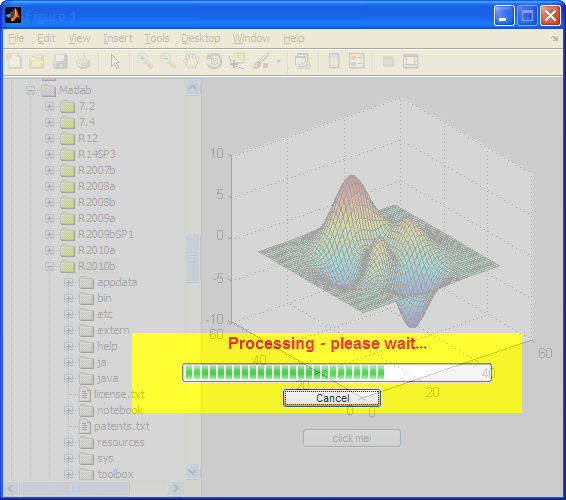
Server upgrade
This weekend (9-10 April, 2011) I plan to upgrade the website. This will entail moving to a different webserver, database, upgraded blogging application, new design etc. This site may be down or “goofy” for quite a few hours. Hopefully all will be back to normal by Monday and I hope you will like the new design.
Categories: Figure window, GUI, Hidden property, Java, Medium risk of breaking in future versions
74 Comments (Open | Close)
Article printed from Undocumented Matlab: https://undocumentedmatlab.com
URL to article: https://undocumentedmatlab.com/articles/disable-entire-figure-window
URLs in this post:
[1] asked: https://www.mathworks.com/matlabcentral/newsreader/view_thread/300200
[2] MathWork’s Matlab Desktop blog: http://blogs.mathworks.com/desktop/2011/03/28/using-uiwaituiresume-to-control-program-flow/
[3] WindowStyle property: http://www.mathworks.com/help/techdoc/ref/figure_props.html#WindowStyle
[4] Enable property: http://www.mathworks.com/help/techdoc/ref/uicontrol_props.html#Enable
[5] semi-documented: http://undocumentedmatlab.com/blog/legend-semi-documented-feature/#Semi-documented
[6] minor bug: http://www.mathworks.com/support/bugreports/646025
[7] Enabled property: http://download.oracle.com/javase/6/docs/api/java/awt/Component.html#setEnabled%28boolean%29
[8] JXLayer: http://java.net/projects/jxlayer/
[9] suggested: http://undocumentedmatlab.com/blog/detecting-window-focus-events/#comment-2756
[10] http://www.mathworks.com/javaframe: http://www.mathworks.com/javaframe
[11] enableDisableFig utility: http://www.mathworks.com/matlabcentral/fileexchange/15895-enabledisable-figure
[12] Transparent Matlab figure window : https://undocumentedmatlab.com/articles/transparent-matlab-figure-window
[13] Minimize/maximize figure window : https://undocumentedmatlab.com/articles/minimize-maximize-figure-window
[14] Figure window customizations : https://undocumentedmatlab.com/articles/figure-window-customizations
[15] Blurred Matlab figure window : https://undocumentedmatlab.com/articles/blurred-matlab-figure-window
[16] Frameless (undecorated) figure windows : https://undocumentedmatlab.com/articles/frameless-undecorated-figure-windows
[17] Detecting window focus events : https://undocumentedmatlab.com/articles/detecting-window-focus-events
[18] : https://undocumentedmatlab.com/blog/javacomponent/
[19] : https://undocumentedmatlab.com/blog/docking-figures-in-compiled-applications/
[20] : https://undocumentedmatlab.com/blog/disable-entire-figure-window/
[21] : https://undocumentedmatlab.com/blog/disable-entire-figure-window#comment-220550
[22] : https://undocumentedmatlab.com/blog/solving-a-matlab-hang-problem
[23] : https://undocumentedmatlab.com/blog/specialized-matlab-plots#comment-81287
[24] : https://undocumentedmatlab.com/blog/auto-completion-widget#comment-348838
[25] : https://undocumentedmatlab.com/about/todo#comment-409770
[26] : https://stackoverflow.com/questions/36389862/how-can-we-connect-javafx-application-with-matlab
Click here to print.
74 Comments To "Enable/disable entire figure window"
#1 Comment By Koelemay On April 8, 2011 @ 05:13
Hi Yair, great post!
“Of course, we could always loop over all the relevant GUI handles and set their Enable property to ‘inactive’ or ‘off’. But this is tedious, lengthy, and in complex GUIs that have multiple layers of nested panels, it also requires careful recursive programming.”
I believe you could avoid the complexity described by using findobj:
h contains handles to all objects with “Enable” set to “on” (even through nested panels) and then you can simply:
Of course, there is still the issue of remembering the state of the pre-disabled figure so that you only enable those there were beforehand. I’ve done this in the past either with persistent or storing the state in the figure appdata.
#2 Comment By Yair Altman On April 8, 2011 @ 08:35
@Kolemay – thanks for your comment. In general you are correct. However, it’s slightly more complicated:
* Firstly, we need to use findall rather than findobj, in order to also process hidden handles (such as the toolbar/menubar
* Secondly, it doesn’t work for axes – you will still be able to interact with axes (zoom, pan, context menu etc.) since Matlab axes don’t have a simple Enable property
* Thirdly, it doesn’t work for Java components added to the figure using the [18] function or its relatives.
* Finally, it also doesn’t work for ActiveX controls added to the figure using the actxcontrol function.
Each of these require separate tailored disabling. The Java disabling method I’ve shown automatically takes care of everything.
#3 Comment By Ian Andolina On June 29, 2011 @ 05:19
Hi Yair, this is failing for me in 2011b (OS X):
If I replace “fFigureClient” with “fHG1Client” it then works:
#4 Comment By Yair Altman On June 29, 2011 @ 05:39
@Ian – Correct: this is an artifact of R2011b. Please see a discussion of this issue in [19].
#5 Comment By ehsan On May 30, 2014 @ 11:30
Yair Altman and Ian Andolina, u both are absolutely my saviors.
thx a lot.
it really work 🙂
#6 Comment By Ramon Fincken On February 2, 2012 @ 08:03
I was using a figure as webfigure (Java JA builder), and I wanted to get rid of the popup window ( the figure window ), while this happens at server GUI.
This is how to suppress the window being created:
f = figure('Visible','off'); // Do stuff here webFigureHandle = webfigure(f); close(f);ps: your WP installation is outdated
#7 Comment By Quenten On February 27, 2012 @ 02:04
Hi Yair,
Thanks for your detailed article. They’re always excellent!
I have been looking for a way to disable controls and menus while I populate a figure with controls, set up axes, etc so that the user can’t access callbacks before everything is set up.
Matlab Help says that the OpeningFcn of a GUIDE figure executes just before the figure becomes visible, but in several cases I have the figure appear well before the end of OpeningFcn is complete, which lets the user muck everything up.
I thought your code would be pretty handy as I’d planned to disable it at the top of OpeningFcn and enable it at the bottom before it returns or enters uiwait. It doesn’t seem to work before the figure is visible. (Fair enough. 🙂 ) I was wondering if you had any idea if I can find out exactly when the figure appears so it can be disabled using the enableDisableFig function.
#8 Comment By Yair Altman On February 27, 2012 @ 16:18
@Quenten – here’s a simple idea that you can try:
1. at the top of your OpeningFcn, create a
javax.swing.JButtonand set its ComponentShownCallback to some special Matlab function wasShown2. add this component to your figure via the javacomponent function
3. in your wasShown function, which should get called when the figure becomes visible, you can immediately hide/delete the javacomponent and then disable the entire figure
I never tested this myself so please report back whether it actually works or not.
#9 Pingback By Matlab On March 16, 2012 @ 20:52
[…] [20] […]
#10 Pingback By Waiting for asynchronous events | Undocumented Matlab On July 18, 2012 @ 14:33
[…] a separate processing thread (typically, a callback function) calls the corresponding uiresume (I discussed uiwait/uiresume, together with their uisuspend/uirestore siblings, last year). […]
#11 Pingback By HG2 update | Undocumented Matlab On May 16, 2013 @ 02:11
[…] The warnings about the figure’s JavaFrame property becoming deprecated have fortunately not been fulfilled (hopefully never). […]
#12 Comment By Jed On July 3, 2013 @ 09:35
Do you know if this still works in Matlab 2012a?
I got the following error:
#13 Comment By Yair Altman On July 3, 2013 @ 09:55
@Jed – the internal field name has changed over the years. The following code snippet should be backward and forward compatible (for the near future at least):
jFrame = get(handle(hFig), 'JavaFrame'); try % This works up to R2011a jWindow = jFrame.fFigureClient.getWindow; catch try % This works from R2008b and up, up to HG2 jWindow = jFrame.fHG1Client.getWindow; catch % This works in HG2 jWindow = jFrame.fHG2Client.getWindow; end end#14 Comment By Jed On July 3, 2013 @ 10:59
Yair,
Thanks for the very fast and helpful reply… you have a great site here!
Your suggestion seemed to work in that I no longer get the error, but it still doesn’t have the desired effect, unfortunately.
I tried the code below and when I click on the button, I still get the beep and the “hello world” echoed to the screen when I click on the uicontrol. I guess I am doing something wrong, or I misunderstand what to expect.
>> figure >> h = uicontrol; >> set(h,'callback','beep,fprintf(''hello world\n'');') >> jFrame = get(handle(gcf),'JavaFrame') jFrame = com.mathworks.hg.peer.HG1FigurePeer@f7d11f0 >> jWindow = jFrame.fHG1Client.getWindow jWindow = com.mathworks.hg.peer.FigureFrameProxy$FigureFrame[fClientProxyFrame,393,247,576x483,layout=java.awt.BorderLayout,title=Figure 1,resizable,normal,defaultCloseOperation=DO_NOTHING_ON_CLOSE,rootPane=com.mathworks.widgets.desk.DTRootPane[,8,30,560x445,layout=com.mathworks.widgets.desk.DTRootPane$DTRootLayout,alignmentX=0.0,alignmentY=0.0,border=,flags=449,maximumSize=,minimumSize=,preferredSize=],rootPaneCheckingEnabled=true] >> set(handle(jWindow),'Enabled',false) >> get(handle(jWindow),'Enabled') ans = 0#15 Comment By Jed On July 3, 2013 @ 11:32
For now, I found I can minimize the window when I want it disabled:
This works well enough for my purpose.
#16 Comment By Yair Altman On July 3, 2013 @ 11:35
#17 Comment By Jed On July 3, 2013 @ 15:01
Thanks again, but I still get the same result with
jWindow.setEnabled(false)
#18 Comment By Matthias On July 16, 2013 @ 01:00
I’m currently working on a resize function for a GUI but I don’t want my users to go below a certain resolution.
The problem I have is that
always returns an empty array.
Here’s the entire function:
The other 2 versions provided in this post, namely
crash since there’s no field named fFigureClient or fHG2Client for class com.mathworks.hg.peer.HG1FigurePeer.
My GUI was created with guide and consists of a few buttons, an axes and a few text elements but I don’t think that matters to much.
From what I understand getWindow should return the jWindow even if the gui just consists of a grey screen right?
Does anyone know why getWindow returns an empty array here?
#19 Comment By Yair Altman On July 16, 2013 @ 01:31
@Matthias – it looks like you’re using a GUIDE-generated GUI. Try placing your JavaFrame code in the figure’s OutputFcn, not its CreateFcn, since the Java peers are not instantiated until the figure becomes visible.
#20 Comment By Matthias On July 16, 2013 @ 01:46
@Yair – Thank you very much. It worked liked a charm.
#21 Comment By Charlie On November 14, 2013 @ 18:29
Yair, I’m using your code in my GUI in Matlab R2013a and it seems it doesn’t work. The code doesn’t give any error, but all the components are still enabled except a popupmenu.
Get javaframe gives this result:
com.mathworks.hg.peer.HG1FigurePeer@37953f1e
Then, jWindow is:
com.mathworks.hg.peer.FigureFrameProxy$FigureFrame[fClientProxyFrame,296,107,772×504,invalid,layout=java.awt.BorderLayout,title=Módulo de Movimientos,normal,defaultCloseOperation=DO_NOTHING_ON_CLOSE,rootPane=com.mathworks.widgets.desk.DTRootPane[,2,35,768×465,layout=com.mathworks.widgets.desk.DTRootPane$DTRootLayout,alignmentX=0.0,alignmentY=0.0,border=,flags=449,maximumSize=,minimumSize=,preferredSize=],rootPaneCheckingEnabled=true]
Do you know where could be the problem?
Best regards,
Charlie
#22 Comment By Yair Altman On November 14, 2013 @ 18:36
@Charlie – the components may appear enabled, but if you try to click on them (or anywhere in the window) you will see that the entire window is disabled.
#23 Comment By John On March 23, 2014 @ 11:59
What about R2013?
jFrame = get(handle(hFig), 'JavaFrame'); try % This works up to R2011a jWindow = jFrame.fFigureClient.getWindow; catch try % This works from R2008b and up, up to HG2 jWindow = jFrame.fHG1Client.getWindow; catch % This works in HG2 jWindow = jFrame.fHG2Client.getWindow; end end#24 Comment By Yair Altman On March 23, 2014 @ 12:03
@John – both R2013a and R2013b are covered by this code, why do you ask? have you seen otherwise?
#25 Comment By Moritz On July 15, 2014 @ 03:31
Hi Yair,
I have a startup GUI, that opens other GUIs by clicking on buttons. If they are opened the first time, the user is able to enter data in uicontrols etc. By closing, I just set visible off and if the user opens it again, it will be set on. So the data remain in the textfields, tables,… If it is reopened, the user should not be able to change the data.
Therefor I used this code to lock it, after making it visible:
Problem: The GUI appears, is locked and can’t be closed again.
Afterwards I just tried to lock the content area:
Problem: Nothing happened. Uicontrols can be used like before. Just the warning, that the property will be obsoleted in future release appears, no error.
In this special case, there are radio buttons in button groups. A simple push button outside the button groups is also still working.
Did I do something wrong? Do you know a solution?
Thanks!
#26 Comment By Yair Altman On July 15, 2014 @ 05:30
You’d need to disable the individual controls. Disabling the content pane, root pane, or any other internal panel does not work, AFAIK.
#27 Comment By Kris Janssen On November 17, 2014 @ 08:20
Hello Yair,
I recently took Matlab 2014b for a spin and browsing the Matlab Jar files I found that most of the stuff in com.mathworks.hg.peer is now private or protected.
Particularly, fFigureClient is no longer accessible…
Lacking a clear overview of the internal structure of Matlab I was wondering if you are aware of any alternatives to achieving enable/disable functionality for whole figures.
Cheers,
Kris
#28 Comment By Yair Altman On November 17, 2014 @ 08:40
@Kris – I already answered this [21].
#29 Comment By Nalla Thambi On September 22, 2017 @ 00:05
Hello Yair,
Thanks for the code enableDisableFig.m
I use this to disable the first MATLAB GUI window(figure),from which a second MATLAB GUI window is opened
once the first window is disabled, inputs are transferred to the second window
some processing is done in the second window
the outputs are passed onto the first window
the second window is then closed (deleted)
at this point the first window is enabled again
All is well, until I introduced a questdlg in the second window
when user presses a button in second window, a question dialgue pops up, and some processing happens, according to user choices
after the questdlg pops up, it seems to trigger something and the first window gets enabled for some reason, even before i use the enabledisable.m function to enable it again
(the first window gets enabled , even while the second window is still alive-after the questdlg popsup)
Can you please comment on what I am doing wrong?
The code is as follows:
hFig = findobj('Name','first_window'); enableDisableFig(hFig, 'off'); handles.outputs=second_window(handles.inputs); hf = findobj('Name','second_window'); delete(hf); enableDisableFig(hFig, 'on');I use MATLAB R2016b
Thanks
P.s:
I also tested this a follows
1. Open a MATLAB GUI figure
2. disable it using enabledisablefig.m
3. double check if window is disabled
3. now just type in a questdlg command in the MATLAB command window and respond to it
4. now check if the window is still disabled( now, i find that the window has gotten enabled for some reason)
Can you Please help, thanks
#30 Comment By Yair Altman On September 24, 2017 @ 10:17
@Nalla – I believe that a simple call to drawnow; pause(0.1) after your questdlg will solve the problem. See here: [22]
#31 Comment By Ashwanth Narayanaswamy On September 25, 2017 @ 20:27
Thank you Yair!! I appreciate it!!
#32 Comment By Jagadeesh On January 8, 2019 @ 17:06
Hi Yair,
these details are Excellent.
I need to embed a Matlab-Figure inside a JavaFX-scene.
I know that – get(f,’Javaframe’) returns you the com.mathworks.hg.peer.HG2FigurePeer object.
How can i add “com.mathworks.hg.peer.HG2FigurePeer object” into Javafx – scene ?
#33 Comment By Jagadeesh On January 9, 2019 @ 05:49
Hi Yair,
these details and articles are excellent.
I want to bring the Matlab-Figure( compiled with Javabuilder) on JavaFX-Scene
here are the details,
jf.fHG2Client.getWindowwill return you –com.mathworks.hg.peer.FigureFrameProxy$FigureFrameandget(jw,'ContentPane')will return you –javax.swing.JPanelI can convert this JPanel to JavaFX using SwingNode.
but, when i put this JPanel on a JavaFX scene i only get a blank JPanel without the Menubar, Axes and other components.
what am i missing ?
#34 Comment By Yair Altman On January 9, 2019 @ 12:32
Instead of the ContentPane, I suggest that you try to reparent LayeredPane or RootPane, which are higher-up in the FigureFrame’s hierarchy.
Also, it would be easier for you to debug if you reparent into a Swing JFrame rather than JavaFX – this way you can more-easily debug the Swing reparenting aspects (which are not trivial, due to the way that Matlab’s menubar and toolbar interact with the figure contents), separately from the JavaFX aspects.
Finally, you may find the following relevant/interesting:
#35 Comment By Jagadeesh On January 10, 2019 @ 10:42
Heah Yair,
I could successfully embed the Matlab-Figure into Swing’s JFrame using the JLayeredPane. Thanks for this information
After getting the Figure in the Swing-JFrame: Zoom-in and Zoom-out is working sexy but Pan, Datacursor and Rotate is not working at all. Even if this works, it is inconsistent.
any possible reasons, why its so ?
Thanks once again, your input helped us a lot
regards
Jagadeesh K
#36 Comment By Yair Altman On January 10, 2019 @ 10:48
Matlab figures were never meant to be reparented in this way, and there are apparently many dependencies in the built-in interaction mechanisms that break because of this. If you would like my assistance in researching this area in the hope of finding a solution, then contact me offline (altmany at gmail) for a consulting proposal. Note that I cannot promise in advance that I will be able to find a solution, because this is an area nobody has previously investigated (AFAIK).
#37 Comment By jagadeesh On January 16, 2019 @ 05:29
Dear Yair,
Thanks for your inputs.
Our current plan is to bring a university-student into our team for internship to study the way for – what we are expected.
Also, we want the student to examine Java-events to be used for this purpose.
Parallely, we will get in touch with you for the consulting-proposal- at some suitable time soon
best regards
Jagadeesh K