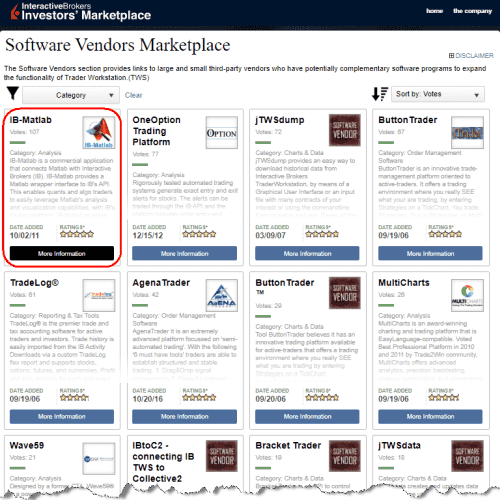How does IB-Matlab compare to alternative products?
IB-Matlab is currently the market leader in the niche of Matlab-to-IB integration. There are other alternatives available, but IB-Matlab provides by far the best functionality, value and cost-effectiveness. Consider the following points when you test IB-Matlab’s free trial:
| Topic | IB-Matlab | Other alternatives | |
|---|---|---|---|
| 1. | Supported Matlab release | Matlab R2006a onward, including the very latest Matlab release | Either do not support the latest releases (only old ones), or do not support earlier releases (only the latest) |
| 2. | Supported platforms | All Matlab platforms (Windows, Mac, Linux) | Windows only |
| 3. | Supported IB API subset | 100% – full support, including account info, portfolio data, market snapshots, market depth, scanner data, streaming quotes, realtime bars, historical/intra-day data, option chains, contract details, managing open orders, sending trade orders, executions tracking, event callbacks, connection configurations. | Only a small subset of the IB API. For example, the following are not supported: account data, current portfolio, streaming quotes, realtime bars, scanner data, options chain, contract details, bracket and combo orders, options exercise/lapse, hedging, managing open orders. |
| 4. | Configurability | Numerous features and functionality configurations. The default configuration enables easy out-of-the-box usage, while dozens of parameters can be modified from their default values for specific securities, exchanges, contract types, order types etc. | Only limited configurability or requires difficult dedicated programming. |
| 5. | Usability | Easy-to-use Matlab wrapper function with numerous settable parameters, in addition to providing direct access to the raw API connector object. Very simple-to-use interface, accessed via a single function (IBMatlab) having consistent parameters that have sensible default values and can be specified in any order. |
Only provide the raw connector option, which is much more difficult to program and debug. Numerous functions having various parameters that must be specified in a specific order and data type. |
| 6. | Logging | Detailed logging options, with different levels of outputs from very detailed to errors-only | None |
| 7. | Multiple IB client accounts (for financial advisors) | Fully supported, easy access | Not supported – only a single account can be accessed, unless using dedicated programming |
| 8. | Remote TWS access | Fully supported, easy access | Only local connection |
| 9. | IB API technology | Java connector: superior, faster, more stable, and more reliable than ActiveX technology | ActiveX connector – slower, less robust and not as reliable (according to IB themselves!) |
| 10. | Speed/latency | Specifically optimized for best possible performance and reduced latencies | Slower |
| 11. | Documentation | User Guide containing 150 detailed pages packed with usage examples, sample models/strategies, tips, real-life advice, troubleshooting workarounds and numerous online references, with additional content available online | Very limited documentation, without much detail, usage examples, or explanations on how to handle problems/errors |
| 12. | Maintenance | IB-Matlab is actively supported, maintained and improved, as evidenced by the online change-log | Not currently maintained and improved, certainly not at IB-Matlab’s pace |
| 13. | Reliability | It’s been a very long time since anyone reported a bug – IB-Matlab is rock solid | Either very recent product which still has multiple internal bugs, or a product that has stopped being supported some years ago |
| 14. | Track record | Commercially available since 2010, with thousands of users including traders, academics, hedge funds, and banks | Much less |
| 15. | User testimonials | Numerous extremely positive testimonials by active traders on IB’s marketplace, where IB-Matlab is the highest-rated product with a perfect 5.0 rating | None |
| 16. | Professional reviews | Two highly-positive reviews of IB-Matlab were published in the Automated Trader magazine (2011, 2012; downloadable PDF versions: 2011, 2012) | None |
| 17. | Business continuity | Multi-year license, full source-code license, and source-code escrow service are available | None |
| 18. | Cost | $299 for a standard 1-year commercial license Also available: short-term, multi-year, academic, volume (multi-computer), site-wide, deployment, OEM and source-code licenses (detailed list) |
Alternative commercial licenses cost much more. You can directly connect to IB’s API connector for free, but this would require hundreds of development work-hours in order to get corresponding functionality. |
No other solution provides such a rich set of features and excellent value as IB-Matlab – not even close.
Note: if you get an error "Server creation failed. Invalid ProgID 'TWS.TwsCtrl.1' ", this is a direct result of using the Trading Toolbox’s ActiveX connector to IB/TWS, which only works on some combinations of Matlab and IB/TWS releases. Give IB-Matlab a free trial and see that it works out-of-the-box, without any fuss or error, on ALL combinations of Matlab and IB/TWS.
Professional reviews
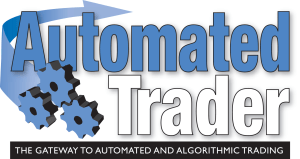 So, do we like it? Well, IB-MATLAB is robust, very easy to learn how to use and does exactly what it claims to do – namely provide a simple and efficient order interface between MATLAB and Interactive Brokers’ API. It also costs peanuts…
So, do we like it? Well, IB-MATLAB is robust, very easy to learn how to use and does exactly what it claims to do – namely provide a simple and efficient order interface between MATLAB and Interactive Brokers’ API. It also costs peanuts…
So yes, we like it – a lot.
– Andy Webb, Automated Trader magazine, Q3 2011 (“The Virtue of Simplicity” article online; or downloadable PDF)
…At that point I turned to Yair Altman’s IB-Matlab product. Happily, this uses IB’s Java api, which is a great deal more robust than the ActiveX platform. It’s been some time since I last used IB-Matlab and was pleased to see that Yair has been very busy over the intervening period, building the capabilities of the system and providing very comprehensive documentation for it. With Yair’s help, it took me no time at all to get up and running and within a day or two the system was executing orders flawlessly in IB’s TWS. …
Yair is very generous with his time in providing support to his users and his responses to my questions were fast and detailed.
– Jonathan Kinlay, Quantitative Research and Trading, March 5, 2015 (“Algorithmic trading” article)
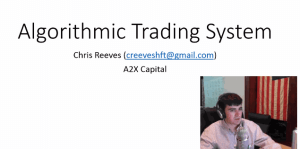
IB-Matlab is our wrapper for the IB API, so that we don’t have to write our own Java connector. IB-Matlab is a robust Java connector, complete wrapper for the IB API. A cheap investment, it’s definitely worth it. I can’t even stress enough how much time it will save you. Don’t build from scratch, it is cheaper and faster to buy from 3rd-party vendors. If I was to build IB-Matlab it would take me several weeks and for only $400 I could have a turnkey solution, I mean it’s a no-brainer there… It’s better than those retail trading platforms. This is the cheapest professional-grade system that you can get. IB connected to IB-Matlab connected to Matlab connected to the Data-Feed Toolbox connected to IQFeed is the cheapest technology stack that will give you trading robustness.
Yair is extremely helpful, provides great customer support.
– Chris Reeves, A2X Capital, Feb 27, 2015 (“Algorithmic Trading System” video)
Also quoted: IB-Matlab is the most robust wrapper for the IB API I have come across. Amazing value for the price!
– creeves, Feb 23, 2015 (comment posted about IB-Matlab on IB’s Marketplace)
User testimonials
The following testimonials appear on IB’s Marketplace, where IB-Matlab is the top-rated product, with a perfect score of 5.000 stars from over 100 independent traders:
- “Works flawlessly, well documented. The IB integration from Matlab’s built in Trading Toolbox is terrible, this plugin will have you up and running within minutes” – KagenA
- “The trading toolbox from Mathworks is a waste of $. Get IB-Matlab instead. Robust, easy to use, that will pay for itself in rapid development.” – MXR64
- “Yair Altman is the author of two treatise-length books on Matlab. This is evident as IB-Matlab corrects many shortcomings of Matlab’s own interface.” – PhiStrat
- “Rarely are the claims of a developer so under-stated. The software is simply a “must have” for IB development within Matlab. Thanks to Yair.” – kvargas
- “You should charge more for it. Best value for your money. No bugs. Detailed user-guide contains concise explanations. Easy to use and amazing support.” – Constant
- “Yair’s API is the best and Yair’s help, support and response time is enviable for any service provider.” – m1chael2
- “Super. Wasted too much time trying other solutions eg. trading toolbox. IB-Matlab is the way to go. Robust, logical and very well documented.” – jt1010
- “Excellent connector for MatLab. We evaluated it against the Mathworks product and found Yair’s version far better. We use it on a daily basis.” – AP1234
- “Everyone should buy it. Price is reasonable. I have been using it for three years.” – flash201
- “System has worked flawlessly for the past year. Yair is extremely responsive (I’m not sure when he sleeps) and helpful. Excellent value.” – billj
- “Excellent software – I’ve been looking for something like this for almost a year now. 5/5” – sysdo
- “IB-Matlab provides an excellent range of tools for automated trading systems. Support excellent and prompt. 100% stable in live operation.” – sunbear6
- “I’ve been using it for over a year and I have no complaints. It is robust and does what it is supposed to do. Very quick customer service.” – hank99
- “Very helpful interactive link to TWS. Saves hundreds of man-hours in developing custom features.” – cekaulII
- “I have been using IB-Matlab for almost 3 years and have found it to work perfectly. Yair responds promptly to questions with detailed answers.” – kChuck
- “Amazing product. Running it for last one month. Stable. No instance of breakdown. Mr. Altman is very quick in response time. Highly recommended.” – sujitm
- “Excellent software product, customer support and seamless integration. Totally reliable and a superb addition for automated trading.” – gazza75
- “I have been using IB-Matlab for three months now and it has been flawless. Great value.” – wajv
- “Excellent. Saves $1600 from Mathworks’ built-in solution.” – muller
- “A quality product at a good price. I find it to work better and in a more flexible way than Matlab’s own IB toolbox.” – Vasastan
- “IB-Matlab is a tremendous product. The documentation is outstanding and Yair is INCREDIBLY responsive to any questions or issues which arise.” – wgpCap
- “Great product! Stable platform, very flexible, great support, and easily scaled to implement any automated trading strategy. Well worth the money!” – BenM
- “Worth every dime and excellent support. The possibilities with the combination Matlab/IB seem limitless. The resulting mac system is extremely stable.” – onmac
- Numerous additional reviews
These quotes are from real IB traders, who took the time to comment anonymously about IB-Matlab on IB’s website using IB’s system. Over 100 traders have anonymously rated IB-Matlab on IB’s website – all of them, without exception, rated IB-Matlab with a perfect 5-star rating. Such perfect rating and superlatives from so many independent traders is unparalleled by any other program on the IB Marketplace.
We take great pride in providing a great product, fantastic value, and excellent customer service.
Don’t take our word for it – request a fully-functional free trial version, and check for yourself! You will not be disappointed.
Trial request
To use the IB-Matlab trial, you only need the basic Matlab, no toolbox is required. You can be up and running within minutes. We are confident that you will love the product, so we encourage you to test it:
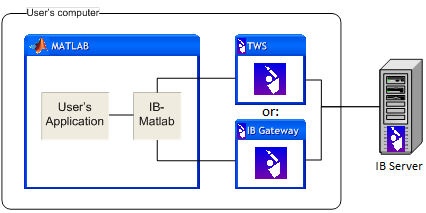
You will receive the trial installation instructions to your specified email within 24 hours. If you do not get an email within 24 hours, then please check your email’s spam folder, or send a direct email to altmany at gmail.com