Installation instructions
- The IQML.zip file should already be downloading automatically. If it does not, download it directly from https://undocumentedmatlab.com/files/IQML/IQML.zip into a local folder on your computer.
- Read the IQML license agreement. By using IQML you indicate acceptance of this agreement – if you do not accept the terms of the agreement, you may not use IQML.

Click to view the IQML User Guide (PDF) - Unzip the IQML.zip file.
- Add the folder of the extracted (unzipped) IQML files to your Matlab path.
- That’s it! – You can now use IQML as explained in the User Guide (which is contained in the zip file, and also available online).
- To verify that IQML is properly installed, retrieve the latest IQFeed server time, as follows:
>> time = IQML('time') time = latestEventDatenum: 737135.688591887 latestEventTimeStamp: '20180316 16:31:34.339' latestServerDatenum: 737135.438587963 latestServerTimestamp: '20180316 10:31:34'
- You can query the installed IQML version, as follows:
>> version = IQML('version') version = Version: 1.02 Release: '16-Mar-2018' Expiry: '31-Mar-2018'
- After IQML is installed, you will be notified in the Matlab console (Command Window) whenever there is a new version available. You can always update your installation to the latest version, as follows:
>> IQML('update') Downloading the latest IQML version from https://undocumentedmatlab.com/files/IQML/IQML.zip into C:\IQML\... Download complete - installing... Installation of the latest IQML version is now complete. Please restart Matlab for the new version to take effect.
- The IQML User Guide is available online as well as in the download zip file. If you encounter any difficulty, let me know (altmany at gmail.com) and I will be happy to assist you.
Trial details
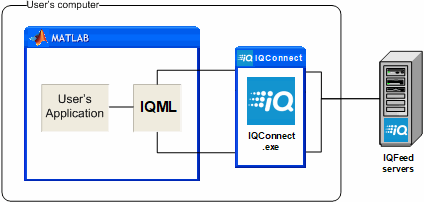 The IQML trial is fully-functional and 100% free, no strings attached.
The IQML trial is fully-functional and 100% free, no strings attached.
Your 15-day trial will start the first time that you run IQML after installation. There are no trial extensions, so I encourage you to start the trial only when you have some time to test the product, and only if you already have an active IQFeed account.
To use IQML you must have an existing installation of the IQFeed client (IQConnect). IQML will not work without an IQFeed client.
You can freely install this trial on as many computers as you wish. If you decide to purchase an IQML license, note that a single license is good for one user on a single physical computer. Refer to the pricing table on IQML’s product page (https://undocumentedmatlab.com/IQML) for details on the various licensing options.
You may also be interested in the companion product IB-Matlab, which connects between Interactive Brokers (IB) and Matlab. IB-Matlab is entirely independent on IQML. It has a similar user-friendly interface and has already been installed by thousands of traders and quants worldwide since 2010.
I also provide Matlab consulting, code development and training services. I will be happy to assist you in developing your trading program as a professional consultant. Email me (altmany at gmail.com) to tell me your needs, and I’ll be happy to assist.

