MathWorks’ latest MATLAB Digest (January 2016) featured my book “Accelerating MATLAB Performance“. I am deeply honored and appreciative of MathWorks for this.
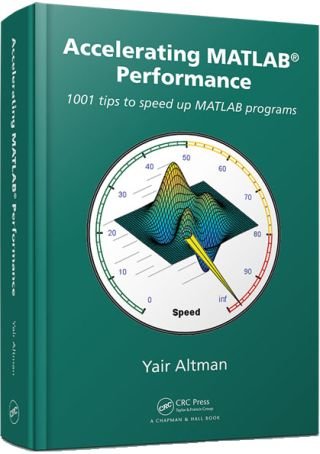 I would like to dedicate today’s post to a not-well-known performance trick from my book, that could significantly improve the speed when computing the convolution of two data arrays. Matlab’s internal implementation of convolution (conv, conv2 and convn) appears to rely on a sliding window approach, using implicit (internal) multithreading for speed.
I would like to dedicate today’s post to a not-well-known performance trick from my book, that could significantly improve the speed when computing the convolution of two data arrays. Matlab’s internal implementation of convolution (conv, conv2 and convn) appears to rely on a sliding window approach, using implicit (internal) multithreading for speed.
However, this can often be sped up significantly if we use the Convolution Theorem, which states in essence that conv(a,b) = ifft(fft(a,N) .* fft(b,N)), an idea proposed by Bruno Luong. In the following usage example we need to remember to zero-pad the data to get comparable results:
% Prepare the input vectors (1M elements each) x = rand(1e6,1); y = rand(1e6,1); % Compute the convolution using the builtin conv() tic, z1 = conv(x,y); toc => Elapsed time is 360.521187 seconds. % Now compute the convolution using fft/ifft: 780x faster! n = length(x) + length(y) - 1; % we need to zero-pad tic, z2 = ifft(fft(x,n) .* fft(y,n)); toc => Elapsed time is 0.463169 seconds. % Compare the relative accuracy (the results are nearly identical) disp(max(abs(z1-z2)./abs(z1))) => 2.75200348450538e-10
This latest result shows that the results are nearly identical, up to a tiny difference, which is certainly acceptable in most cases when considering the enormous performance speedup (780x in this specific case). Bruno’s implementation (convnfft) is made even more efficient by using MEX in-place data multiplications, power-of-2 FFTs, and use of GPU/Jacket where available.
It should be noted that the builtin Matlab functions can still be faster for relatively small data arrays, or if your machine has a large number of CPU cores and free memory that Matlab’s builtin conv* functions can utilize, and of course also depending on the Matlab release. So, your mileage might well vary. But given the significant speedup potential, I contend that you should give it a try and see how well it performs on your specific system and data.
If you have read my book, please be kind enough to post your feedback about it on Amazon (link), for the benefit of others. Thanks in advance!


 One thing with the modified code is that it is necessary to add an attachment to send an...
One thing with the modified code is that it is necessary to add an attachment to send an...
Could you please provide a code for 2D version? In case of linked .mex is not working any faster than standard convolution.
@Alex – you can take a look at the m-code within Bruno’s convnfft utility for this. The speedup depends on several factors, including the size of the data, the Matlab release, and your available memory. So it is quite possible that on your specific system with your specific data you do not see significant speedup, but in many cases Bruno’s convnfft does improve the processing speed.
Hello,
I am having a problem trying to do FFT-based convolution in 2D. convnfft is definitely the fastest one, but only imfilter produces a valid result. For convnfft and convn the result is wrong, as can be seen in the minimal working example below:
Best regards,
Alex
@Alex – this is due to your use of the optional
'replicate'option in your call to imfilter. You are not doing the same with conv2fft or convn, which causes the results to look different. Border-pixels replication is especially important in cases such as yours where the kernel size is the same size as the input image;If you remove the
'replicate'option in your call to imfilter, you will see that the results look the same (to the naked eye at least…).If you want to use conv2fft or convn rather than the slow imfilter, and yet you still want to see a nice-looking image, then you should either reduce the kernel size, or enlarge the input image (so that the original image is at its center) and take care of the boundary pixels. You can either do it the same way as the
'replicate'option, or in a different way. For example, here is a simple implementation that at least in my eyes gives superior results even compared to imfilter:When looking at the CPU utilization, I noticed that the ND convolution function (convn) does not use multiple cores when operating on greater than 2D arrays.
I was wondering if there’s any reason for this?
@Jackie – I believe this is due to a sub-optimal implementation. MathWorks has limited engineering resources and probably decided that 2D convolution is much more common than 3D. I assume that MathWorks focused its engineers on improving the performance of the 2D case and then moved on to more pressing matters, instead of also solving the harder and less-used 3D case. In a world with limited resources this is certainly understandable.