Last month, I posted an article that summarized a variety of undocumented customizations to Matlab figure windows. As I noted in that post, Matlab figures have used Java JFrames as their underlying technology since R14 (over a decade ago), but this is expected to change a few years from now with the advent of web-based uifigures. uifigures first became available in late 2014 with the new App Designer preview (the much-awaited GUIDE replacement), and were officially released in R2016a. AppDesigner is actively being developed and we should expect to see exciting new features in upcoming Matlab releases.
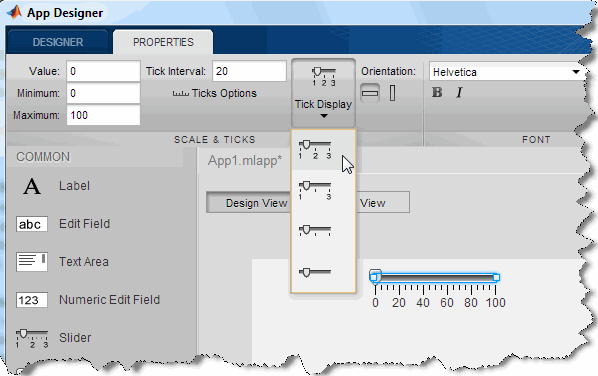
However, while AppDesigner has become officially supported, the underlying technology used for the new uifigures remained undocumented. This is not surprising: MathWorks did a good job of retaining backward compatibility with the existing figure handle, and so a new uifigure returns a handle that programmatically appears similar to figure handles, reducing the migration cost when MathWorks decides (presumably around 2018-2020) that web-based (rather than Java-based) figures should become the default figure type. By keeping the underlying figure technology undocumented and retaining the documented top-level behavior (properties and methods of the figure handle), Matlab users who only use the documented interface should expect a relatively smooth transition at that time.
So does this mean that users who start using AppDesigner today (and especially in a few years when web figures become the default) can no longer enjoy the benefits of figure-based customization offered to the existing Java-based figure users (which I listed in last month’s post)? Absolutely not! All we need is to get a hook into the uifigure‘s underlying object and then we can start having fun.
The uifigure Controller
One way to do this is to use the uifigure handle’s hidden (private) Controller property (a matlab.ui.internal.controller.FigureController MCOS object whose source-code appears in %matlabroot%/toolbox/matlab/uitools/uicomponents/components/+matlab/+ui/+internal/+controller/).
Controller is not only a hidden but also a private property of the figure handle, so we cannot simply use the get function to get its value. This doesn’t stop us of course: We can get the controller object using either my getundoc utility or the builtin struct function (which returns private/protected properties as an undocumented feature):
>> hFig = uifigure('Name','Yair', ...); >> figProps = struct(hFig); % or getundoc(hFig) Warning: Calling STRUCT on an object prevents the object from hiding its implementation details and should thus be avoided. Use DISP or DISPLAY to see the visible public details of an object. See 'help struct' for more information. (Type "warning off MATLAB:structOnObject" to suppress this warning.) Warning: figure JavaFrame property will be obsoleted in a future release. For more information see the JavaFrame resource on the MathWorks web site. (Type "warning off MATLAB:HandleGraphics:ObsoletedProperty:JavaFrame" to suppress this warning.) figProps = JavaFrame: [] JavaFrame_I: [] Position: [87 40 584 465] PositionMode: 'auto' ... Controller: [1x1 matlab.ui.internal.controller.FigureController] ControllerMode: 'auto' ... >> figProps.Controller ans = FigureController with properties: Canvas: [] ProxyView: [1x1 struct] >> figProps.Controller.ProxyView ans = PeerNode: [1x1 com.mathworks.peermodel.impl.PeerNodeImpl] PeerModelManager: [1x1 com.mathworks.peermodel.impl.PeerModelManagerImpl] >> struct(figProps.Controller) Warning: Calling STRUCT on an object prevents the object from hiding its implementation details and should thus be avoided. Use DISP or DISPLAY to see the visible public details of an object. See 'help struct' for more information. (Type "warning off MATLAB:structOnObject" to suppress this warning.) ans = PositionListener: [1x1 event.listener] ContainerPositionCorrection: [1 1 0 0] Container: [1x1 matlab.ui.internal.controller.FigureContainer] Canvas: [] IsClientReady: 1 PeerEventListener: [1x1 handle.listener] ProxyView: [1x1 struct] Model: [1x1 Figure] ParentController: [0x0 handle] PropertyManagementService: [1x1 matlab.ui.internal.componentframework.services.core.propertymanagement.PropertyManagementService] IdentificationService: [1x1 matlab.ui.internal.componentframework.services.core.identification.WebIdentificationService] EventHandlingService: [1x1 matlab.ui.internal.componentframework.services.core.eventhandling.WebEventHandlingService]
I will discuss all the goodies here in a future post (if you are curious then feel free to start drilling in there yourself, I promise it won’t bite you…). However, today I wish to concentrate on more immediate benefits from a different venue:
The uifigure webwindow
uifigures are basically webpages rather than desktop windows (JFrames). They use an entirely different UI mechanism, based on HTML webpages served from a localhost webserver that runs CEF (Chromium Embedded Framework version 3.2272 on Chromium 41 in R2016a). This runs the so-called CEF client (apparently an adaptation of the CefClient sample application that comes with CEF; the relevant Matlab source-code is in %matlabroot%/toolbox/matlab/cefclient/). It uses the DOJO Javascript toolkit for UI controls visualization and interaction, rather than Java Swing as in the existing JFrame figures. I still don’t know if there is a way to combine the seemingly disparate sets of GUIs (namely adding Java-based controls to web-based figures or vice-versa).
Anyway, the important thing to note for my purposes today is that when a new uifigure is created, the above-mentioned Controller object is created, which in turn creates a new matlab.internal.webwindow. The webwindow class (%matlabroot%/toolbox/matlab/cefclient/+matlab/+internal/webwindow.m) is well-documented and easy to follow (although the non camel-cased class name escaped someone’s attention), and allows access to several important figure-level customizations.
The figure’s webwindow reference can be accessed via the Controller‘s Container‘s CEF property:
>> hFig = uifigure('Name','Yair', ...); >> warning off MATLAB:structOnObject % suppress warning (yes, we know it's naughty...) >> figProps = struct(hFig); >> controller = figProps.Controller; % Controller is a private hidden property of Figure >> controllerProps = struct(controller); >> container = controllerProps.Container % Container is a private hidden property of FigureController container = FigureContainer with properties: FigurePeerNode: [1x1 com.mathworks.peermodel.impl.PeerNodeImpl] Resizable: 1 Position: [86 39 584 465] Tag: '' Title: 'Yair' Icon: 'C:\Program Files\Matlab\R2016a\toolbox\matlab\uitools\uicomponents\resources\images…' Visible: 1 URL: 'http://localhost:31417/toolbox/matlab/uitools/uifigureappjs/componentContainer.html…' HTML: 'toolbox/matlab/uitools/uifigureappjs/componentContainer.html' ConnectorPort: 31417 DebugPort: 0 IsWindowValid: 1 >> win = container.CEF % CEF is a regular (public) hidden property of FigureContainer win = webwindow with properties: URL: 'http://localhost:31417/toolbox/matlab/uitools/uifigureappjs/component…' Title: 'Yair' Icon: 'C:\Program Files\Matlab\R2016a\toolbox\matlab\uitools\uicomponents\re…' Position: [86 39 584 465] CustomWindowClosingCallback: @(o,e)this.Model.hgclose() CustomWindowResizingCallback: @(event,data)resizeRequest(this,event,data) WindowResizing: [] WindowResized: [] FocusGained: [] FocusLost: [] DownloadCallback: [] PageLoadFinishedCallback: [] MATLABClosingCallback: [] MATLABWindowExitedCallback: [] PopUpWindowCallback: [] RemoteDebuggingPort: 0 CEFVersion: '3.2272.2072' ChromiumVersion: '41.0.2272.76' isWindowValid: 1 isDownloadingFile: 0 isModal: 0 isWindowActive: 1 isAlwaysOnTop: 0 isAllActive: 1 isResizable: 1 MaxSize: [] MinSize: [] >> win.URL ans = http://localhost:31417/toolbox/matlab/uitools/uifigureappjs/componentContainer.html?channel=/uicontainer/393ed66a-5e34-41f3-8ac0-0b0f3b0738cd&snc=5C2353 |
An alternative way to get the webwindow is via the list of all webwindows stored by a central webwindowmanager:
webWindows = matlab.internal.webwindowmanager.instance.findAllWebwindows(); % manager method returning an array of all open webwindows webWindows = matlab.internal.webwindowmanager.instance.windowList; % equivalent alternative via manager's windowList property |
Note that the controller, container and webwindow class objects, like most Matlab MCOS objects, have internal (hidden) properties/methods that you can explore. For example:
>> getundoc(win) ans = Channel: [1x1 asyncio.Channel] CustomEventListener: [1x1 event.listener] InitialPosition: [100 100 600 400] JavaScriptReturnStatus: [] JavaScriptReturnValue: [] NewWindowBeingCreated: 0 NewWindowCreated: 1 UpdatedPosition: [86 39 584 465] WindowHandle: 2559756 newURL: 'http://localhost:31417/toolbox/matlab/uitools/uifigureappjs/componentContai…' |
Using webwindow for figure-level customizations
We can use the methods of this webwindow object as follows:
win.setAlwaysOnTop(true); % always on top of other figure windows (a.k.a. AOT) win.hide(); win.show(); win.bringToFront(); win.minimize(); win.maximize(); win.restore(); win.setMaxSize([400,600]); % enables resizing up to this size but not larger (default=[]) win.setMinSize([200,300]); % enables resizing down to this size but not smaller (default=[]) win.setResizable(false); win.setWindowAsModal(true); win.setActivateCurrentWindow(false); % disable interaction with this entire window win.setActivateAllWindows(false); % disable interaction with *ALL* uifigure (but not Java-based) windows result = win.executeJS(jsStr, timeout); % run JavaScript |
In addition to these methods, we can set callback functions to various callbacks exposed by the webwindow as regular properties (too bad that some of their names [like the class name itself] don’t follow Matlab’s standard naming convention, in this case by appending “Fcn” or “Callback”):
win.FocusGained = @someCallbackFunc; win.FocusLost = @anotherCallbackFunc; |
In summary, while the possible customizations to Java-based figure windows are more extensive, the webwindow methods appear to cover most of the important ones. Since these functionalities (maximize/minimize, AOT, disable etc.) are now common to both the Java and web-based figures, I really hope that MathWorks will create fully-documented figure properties/methods for them. Now that there is no longer any question whether these features will be supported by the future technology, and since there is no question as to their usefulness, there is really no reason not to officially support them in both figure types. If you feel the same as I do, please let MathWorks know about this – if enough people request this, MathWorks will be more likely to add these features to one of the upcoming Matlab releases.
Warning: the internal implementation is subject to change across releases, so be careful to make your code cross-release compatible whenever you rely on one of Matlab’s internal objects.
Note that I labeled this post as “part 1” – I expect to post additional articles on uifigure customizations in upcoming years.


Thanks a lot for your posts!
I’m currently beginning to create my first really big Matlab GUI and I still dont know, if I should use the new App Designer. The new App Designer has some very cool features, however, it also offers not the full functionality of the old programmatically way. For instance, no menu bar is available in App Designer, which is really annoying…
Maybe you could share your opinion on the pros and cons of App Designer in future posts, or maybe you find even an undocumented menu bar 😉
Anyway, thumbs up for your blog!
Ben
@Ben – at the moment, using programmatic GUI creation that relies on the old Java frame enables far greater customizability and functionality than the new web-based uifigures created by AppDesigner (AD). AD does offer an easy-to-use GUI layout editor and a few nice-looking widgets (knobs, dials and switches), but it also [currently] lacks many important functionalities compared to the old figures and controls. Moreover, if you know how to programmatically create and modify Matlab GUIs then you don’t need AD’s widgets, and if you know how to integrate Java widgets in Matlab GUIs then you could use one of the zillion widgets available online. So in essence, AppDesigner is excellent for simple GUI development, but not [currently] for highly-polished professional-looking GUIs.
That being said, AppDesigner is constantly being improved with each Matlab release. I’m almost certain that menus and toolbars will be added to uifigures soon. At some point in the near future I expect AD to be at least as powerful and useful as programmatic
JFrame-based GUIs. There would always be some stuff that we would never be able to do with uifigures, but the time will soon come when AD and uifigure‘s benefits will outweigh those limitations. My guesstimate is that we’re ~1 year away from that point for simple GUIs, and ~2 years away for most advanced GUIs.Of course, the importance of various features is different for different users, so for some users the balance point may have already arrived, and for others it may never arrive…
Thanks a lot for your thoughts!
If anybody is interested in a comparison of App Designer vs Standard figures in 2016a, I recommend these links here:
https://de.mathworks.com/matlabcentral/answers/279042-app-designer-s-editor-is-slow-and-gets-stuck-alot?s_tid=srchtitle
https://de.mathworks.com/matlabcentral/answers/283215-insert-image-in-appdesigner-gui?s_tid=srchtitle
https://de.mathworks.com/matlabcentral/answers/289578-how-to-share-data-between-gui-from-guide-and-app-from-app-designer?s_tid=srchtitle
https://de.mathworks.com/matlabcentral/answers/275827-how-to-zoom-in-out-on-the-figures-in-app-designer?s_tid=srchtitle
Ben
Update: if you are running MATLAB 2017a, you can reach the FCE properties in this way:
Enjoy hacking AppDesigner 😉
Dear Davide Miani,
According to your update, I can change the ico to my own ico file by:
But I find it did not work when I added the following code to function startupFcn(app)
Hl Shi,
by installing the 1 sec pause, I was able to get the controller array loaded. Otherwise it is empty. Still poking around with it however it did work. just set MyICO to your ‘Filename.ico’ file. Note: must use correct file format. Java would let you use a png but this is an easy conversion.
Hi everyone, I’m having trouble creating a mlapp that has a popup that is a mlapp also.
So in other others I have 2 appdesigner apps… “main” and “popup”.
when I press a button on the main I want the popup to well.. popup.. and act as a modal window…
so I cant continue using the main app until I close the popup one.
I tried messing around with the:
win.setWindowAsModal(true);
with no luck… can someone give me some tips? 😉
Hi I have a similar issue. Did you find a workaround for this?
try to use the
waitforfunctionIt seems the`Container` is removed. I see this error in R2019b:
Matlab recently modified the internal structure. You can now access the web-window (CEF) object as follows:
The other mechanisms described in the post, namely using
matlab.internal.webwindowmanagermethods, still work to this day:Hi Yair,
Thank you for digging into this. It seems I need following to get CEF
This is fantastic! Thanks everyone!
To get access to CEF on 2019b, I had to take the advise of Jeffery Devereux and Xiangrui Li.
Is there a way to intergrade the toolstrip or toolgroup (java based) to the uifigure? I am trying to figure out if I should go for the undocumented toolgroup or App Designer. App Designer seems to be improved a lot and the editor is nice, but I also like the look of toolstrip. I feel that these two should be able to co-exist. We are able to use all the toolgroup app (PIDTuner etc…) on matlab-online so I assume there is a way to render the java based app to web-based(?).
thanks
@Paul – There must be a way to use a toolstrip in uifigures, because many Matlab apps use uifigures with a toolstrip. But I have not [yet] discovered how to add a toolstrip to uifigures – only to Java-based windows (tool-group and regular figures).
Mathworks has indeed been migrating its Java-based apps (like the PIDtuner, as you mentioned) to html-based ones (uifigures) so that they can be used in Matlab online. If you drill a bit into the code of any of these apps you will find that they are using an AppContainer object which already has a toolstrip (empty) attached. Toolstrip elements have the same syntax as the ones used in Java apps:
I’d 100% recommend you to work with this AppContainer, since it offers more possibilities than the normal Java-based one. Besides the toolstrip (same syntax as for Java, so Yairs 9 posts on it should still be relevant), you can insert uifigures as draggable panels to the left/right/bottom of the app (way better than the java-based DataBrowser) and control the layout of the app grid. Plus, you can use custom html/javascript objects (using the uihtml component) inside the app which in my view are easier to code and customize.
Only downside is that everything is undocumented and you’d need to investigate a lot on the AppContainer API. I have already looked my fair bit into it, so I could probably help
Any ideas on why this bit of code looks fine in say R2020b but produces an incorrect image in R2019b? I’m not seeing any error printouts that suggest it’s unhappy with the inputs.
It is not clear from your comment which code exactly you are referring to and what you see differently in 19b vs. 20b, so I cannot assist with your specific query.
In general I can say that it is not surprising that undocumented things that work in one Matlab release don’t work exactly the same way on a different release.
I apologize, I intended my response to fall under ‘T’ but did not seem to work.
I was referring to the bit of code posted by ‘T’ regarding the toolgroup and appcontainer. If I run that snippet of code they posted in R2019b, the figure generated is all wrong, but works fine in R2020b. I have the deep learning toolbox and their Deep Network Designer tool (which looks fine in R2019b and R2020b) very much appears to be built on an AppContainer type framework , however when drilling through the source code there’s not much to go on, and it’s not even like they p-coded or encrypted it. It seems like maybe it’s javascript based, but even searching through that bit of code I can’t find terms that match buttons in the TabGroup. I was more or less just looking for examples on how to build out the appcontainer into a more formidable GUI, was at least able to figure out how to add Figures to panels and tabbed figures, probably sufficient for moving forward. R2019b would be a nice to have but maybe too much of a leap in versions for these features.
Hey @Kevin, can you share your code about create group of figures in the AppContainer? The container of multiples uifigures could be an amazing improvement over AppDesigner and its only uifigure, opening a lot of possibilities…
Hey Yair, I think your site is the right place to share that I wrote ccTools, a lib that allows a lot of customizations of Matlab built-in web components (such as uifigure, uitable, uibutton and so on). It works at least from R2021b.
https://www.mathworks.com/matlabcentral/fileexchange/131274-cctools
Thanks for this post, I am using the uialert which is a real pain as it always need a uifigure. The uifigure is relatively hugly and the uialert can be closed by closing the figure. There is no way to set the uifigure Visibility to “off” as it hides the uialert.
Resizing the uifigure to the uialert size manually is doable but painful. Especially the title bar is still visible.
Any way to work around this?
@SylvanoMTL – try to set the uifigure’s position to (-1000,-1000,100,100) – this will hide the figure, although the user will still see something in the Desktop taskbar.