Several years ago I blogged about using a checkbox-tree in Matlab. A few days ago there was a question on the Matlab Answers forum asking whether something similar can be done with Matlab listboxes, i.e. add checkboxes next to each list item. There are actually several alternatives for this and I thought this could be a good opportunity to discuss them:
- The HTML image variant
- MathWorks CheckBoxList
- JIDE’s CheckBoxList
- ActiveX and other alternatives
- Matlab uitable in disguise
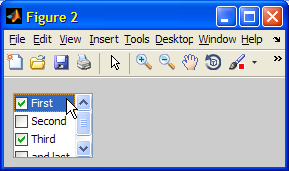
The HTML image variant
The simplest alternative is to use small icon images checked and unchecked as part of the listbox item labels. As I explained last year, listboxes (like all other Matlab uicontrols that rely on underlying Java Swing components), support HTML and can be formatted using HTML images. For example:
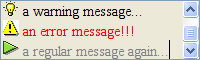
In order to check/uncheck items in the listbox, we can trap the underlying Java component’s MouseClickedCallback using the findjobj utility:
% Assume checked.gif, unchecked.gif are 16x16 icons prefix = ['<html><img src="file:///' strrep(path_of_icon_files),'\','/') '/unchecked.gif" height=16 width=16 />']; sampleData = strcat(prefix, {'first', 'Second', 'Third', 'and last'}); % all items are unchecked at first hListbox = uicontrol(...); jScrollPane = findjobj(hListbox); jListbox = handle(jScrollPane.getViewport.getView, 'CallbackProperties'); jListbox.MouseClickedCallback = {@mouseClickedFcn,hListbox}; function mouseClickedFcn(jListbox, jEventData, hListbox) % Get the clicked item and row index clickedX = jEventData.getX; clickedY = jEventData.getY; if clickedX > 15, return; end % did not click a checkbox so bail out clickedRow = jListbox.locationToIndex(java.awt.Point(clickedX,clickedY)) + 1; % Matlab row index = Java row index+1 if clickedRow <= 0, return; end % clicked not on an item - bail out strs = get(hListbox,'String'); clickedItem = strs{clickedRow}; % Switch the icon between checked.gif <=> unchecked.gif if strfind(clickedItem,'unchecked') strs{clickedRow} = strrep(clickedItem,'unchecked','checked'); else strs{clickedRow} = strrep(clickedItem,'checked','unchecked'); end set(hListbox,'String',strs); % update the list item end |
Finally, when we process the selected list item(s), we can simply check whether they contain ‘unchecked.gif’ or ‘checked.gif’. Pretty straight-forward stuff.
MathWorks CheckBoxList
com.mathworks.mwswing.checkboxlist.CheckBoxList is a JList extension that displays a list of labels in a list with a checkbox next to each label. The labels’ checkboxes can be set, unset and queried using methods supplied by the CheckBoxList class or its com.mathworks.mwswing.checkboxlist.DefaultListCheckModel model:
% First create the data model jList = java.util.ArrayList; % any java.util.List will be ok jList.add(0,'First'); jList.add(1,'Second'); jList.add(2,'Third'); jList.add(3,'and last'); % Next prepare a CheckBoxList component within a scroll-pane jCBList = com.mathworks.mwswing.checkboxlist.CheckBoxList(jList); jScrollPane = com.mathworks.mwswing.MJScrollPane(jCBList); % Now place this scroll-pane within a Matlab container (figure or panel) [jhScroll,hContainer] = javacomponent(jScrollPane,[10,10,80,65],gcf); % Update some items' state programmatically jCBModel = jCBList.getCheckModel; jCBModel.checkAll; jCBModel.uncheckIndex(1); jCBModel.uncheckIndex(3); % Respond to checkbox update events jhCBModel = handle(jCBModel, 'CallbackProperties'); set(jhCBModel, 'ValueChangedCallback', @myMatlabCallbackFcn); |
This results in the following image:
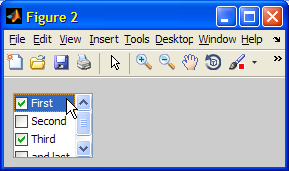
We can query the various checked/unchecked states programmatically:
>> jCBList.getCheckedValues ans = [First, Third] >> jCBList.getCheckedIndicies' ans = 0 2 >> jCBModel.isIndexChecked(0) ans = 1 % =true |
JIDE’s CheckBoxList
There is also an unrelated JIDE equivalent: com.jidesoft.swing.CheckBoxList. Readers are referred to the JIDE documentation for additional details.
The basic idea is the same as with the MathWorks CheckBoxList: we create the data model, then create a CheckBoxList component within a JScrollPane and place this onscreen using the javacomponent function. We can then modify or query the data model programmatically, and set various callback functions to process user events.
% Prepare the data model as above % Now display onscreen: jCBList = com.jidesoft.swing.CheckBoxList(jList.toArray) jScrollPane = com.mathworks.mwswing.MJScrollPane(jCBList); [jhScroll,hContainer] = javacomponent(jScrollPane, [120,10,80,65], gcf); % Do some programmatic updates: jCBList.selectAll; % reverse: jCBList.selectNone jCBList.setCheckBoxListSelectedIndices([0,2]); |
The appearance is very similar to the MathWorks CheckBoxList, except that JIDE’s CheckBoxList has slightly less space between the list rows, and between the checkboxes and labels. The main difference between these components is not in their visual appearance but rather in their supported functionalities (internal methods) – some people might prefer the MathWorks component, others might like JIDE better. To see these functionalities, use my uiinspect and/or checkClass utilities.
For additional information on the MathWorks and JIDE components, and how to investigate and customize them, see Chapter 5 of my Matlab-Java programming book.
ActiveX and other alternatives
If you are running on Windows, you could use ActiveX controls that implement checkbox list functionality. One such control that is pretty standard is Microsoft’s MSComctlLib.ListViewCtrl.2. I showed an example of ListViewCtrl usage a few years ago, and readers are referred there for details. Here is the end result:
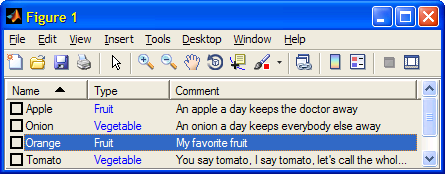
Granted, this is more of a table having a checkbox column than a listbox, but you can easily make the
ListViewCtrl have only a single column.In addition to this standard
ListViewCtrl control, there are plenty of other third-party ActiveX or Java controls that can more-or-less easily be integrated in our Matlab GUI. The drawback of ActiveX is that it only works on a limited set of platforms, whereas the Java-based components (either MathWorks or JIDE) work on all Matlab installations.
Matlab uitable in disguise
As a variant of the idea of using a table with a checkbox first column, we could use Matlab’s builtin uitable function, as suggested by Sebastian below. Here is a simple code snippet illustrating this idea:
data = {true,'First'; false,'Second'; true,'Third'; false,'and last'}; hTable = uitable('Data',data,'RowName',[],'ColumnName',[],'BackgroundColor',[1,1,1],'Position',[10,10,100,70],'ColumnWidth',{20,60}); |
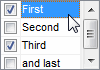
Anyway, let no one say ever again that Matlab GUI is boring. It is not. It is only limited by our imagination and our willingness to find and customize components that implement our requirements. There are plenty of alternatives out there, we just need to reach out and use them. If you can’t do it yourself, you could always use an external consultant like me to help you.


In your Mathworks CheckBoxList example the ‘ValueChangedCallback’ listens for changes in the selected listbox items (e.g. first or third). Which callback would you use to listen for check/uncheck property changes? These selection are not registered with the ‘ValueChangedCallback’…
You need to set the ValueChangedCallback of the control’s data (check) model, not of the control:
It makes sense if you think about it: listbox values determine which items are selected; check-model values determine which items are checked. It’s not the same thing – listbox items can be checked/unchecked independently of whether or not they are selected.
[…] Customizing listbox/combobox items […]
FWIW:
Another possibility is to use an uitable, with its first column displaying the checkboxes (with logical column format) and the second column showing the non-editable list items.
Switching off row and column headers, as well as row-striping this looks pretty much just like a list view.
Thanks for the comment Sebastian. It is a logical extension of the ActiveX idea, but you are of course correct that it should be made explicit, since using a uitable is a better solution (portability, performance, stability, maintainability) than the ActiveX control. I’ve updated the article with the uitable variant. Thanks again!
Hi Yair,
thanks for this. What if I want to add/remove/update the java list items after creating the object?
Cheers,
Sebatian
@Sebastian – I’m not sure to which of the Java objects you refer exactly. In any case you can use one of the built-in functions methods or methodsview, or my uiinspect or checkClass utilities, to see which methods (functions) are exposed (supported) by the Java objects. If you need specific examples search my blog or Matlab-Java book. If you need specific advise, you can contact me by email for a short consulting.
Yair,
thanks for your reply. I’ve tried with your fanstastic uiinspect() function but I was not able to find anything interesting. What I mean is, imagine you have the following code:
which is actually your example. Now imagine you need to add/remove/rename one of the checkboxlist items. I would imagine I should find a method which ‘updates’ the jCBList or something similar…obviously I don’t want to remove the jScrollPane and create a new one with a new jList.
Does my question make any sense?
Cheers,
Sebastian
this is interesting – is there a way to update the entries in the list?
I’m also interested in modifying list elements.
I’m using R2016b on Windows (x64).
I could modify the existing elements like:
If you add mode elements (using addElement method) than the original list had you will get :
“Exception in thread “AWT-EventQueue-0″ java.lang.IndexOutOfBoundsException: Index: 1, Size: 1”
Hi Yair,
Can you please comment on whether or not the MathWorks CheckBoxList will compile into an executable?
Thanks,
Nadav
@Nadav – yes it should, it is part of the MCR.
Hello Yair
Nice example!!
When I add the
JScrollPaneinto a matlab panel, I want set its Units normalized and fill the matlab panel.But its Origin Position exceeds the matlab panel and doesn’t fit in the matlab panel precisely.
How do I fix it?
@Loops – Your code seems to work well for me. I do not understand your problem, nor what you mean by “Origin Position”.
Here is the result I builted.

You could see there are “a little” differences between Java component and Matlab component.
The red and green circle are what I mean the “Origin Position”.
https://www.dropbox.com/s/kgvgd0hxcasovhm/Shift.png?dl=0
@Loops – this is because of your uipanel (
hpanel). Instead, place your javacomponent directly within the figure, rather than a uipanel:Alternatively, set your parent uipanel to have no border line:
I was searching for checkbox list solution, and found this thread. Thanks Yair for providing different solutions! After playing with the options, here is my two cents.
(1) The MathWorks CheckBoxList looks nice, but as already asked here, I did not find a solution to add/remove an item. So it is not ideal for my purpose.
(2) I did not try ActiveX method, since I want a system independent solution.
(3) The Matlab uitable method is very easy to use. I was trying to use it until I realize that there is no programmatic way to set the selected item. Another minor issue is that it seems there is no way to set alignment to left in case that the content exceeds the defined width.
So I ended up the Matlab listbox method. I am sharing what I did with the listbox method, in case it is useful to others. It is almost the same as the the first method Yair described, but no java and image are used. Instead, I use two special characters for check and uncheck marks.
Following Yair’s nice information, I played with JIDE checkbox list, and figured out the way to add/remove checkbox list dynamically for my purpose. Compared to my previous post using two special characters as checked and unchecked boxes, JIDE CheckBoxList contains true checkbox, so there is no need to compute the list item by mouse click location, which depends on font size.
Another feature which fits my need very well is that JIDE CheckBoxList can be ClickInCheckBoxOnly, which separates check event and selection event. This is different from mathworks CheckBoxList where mouse selection always does check/uncheck, but much like uitable, while uitable has no programmatic way to select an item.
Here is some sample code:
Hi Yair and many compliments for your post.
I’m a beginner with Java in Matlab and I’ve a simple question to ask.
After a selection, I wish to disable the panel containing the Mathworks checkboxlist.
I noticed that
doesn’t work.
Furthermore
doen’t produce any effects on the java component.
On the contrary jhScroll.setVisible works as the name suggests.
Where do I fail? Is it a known issue?
Thanks in advance for your reply.
@Fabrizio –
Hi Yair, Thanks for this. When I try the following code in ML 2017a, I get a list that returns IsEnabled as false but still allows the user to change the checkbox values and does not appear greyed out. Any idea what I’m missing? Thanks:
@JoeB – the Mathworks’
CheckBoxListhas a bug with this: the list is indeed disabled in the sense that you cannot change the selected item(s), but it is not fully disabled in the sense that you can still check/uncheck the checkboxes, even if you try to dojCBList.getCellRenderer.setEnabled(0).Instead, you can use JIDE’s
CheckBoxList, which does not have this bug.Is it possible to use this Matlab CheckboxList along with GUIDE? I tried using this in a GUIDE app, and it seems that I cannot pass GUIDE arguments like handles structure to myMatlabCallbackFcn?
Also In myMatlabCallbackFcn, how can I access the Checked Values, as in the names corresponding to the checked values? I tried using jCBList.getCheckedValues, but I am not able to access jCBList inside my callback function.
I have tried the MathWorks CheckBoxList in Matlab 2015b. For whatever the reason, I can’t change the font properties. I can change the font color, but changing font properties like font family, font size, bold and italic will not take any effect.