I would like to welcome repeat guest blogger Karthik Ponudurai, who has previously written here about the JTattoo look-and-feel, and about integration of Java controls’ events with Matlab callbacks. Today, Karthik discusses a problem when we wish to use pure-Java GUIs in deployed Matlab programs, and the undocumented simple solution.
Reminder: I will be visiting several US cities (Minneapolis, Boston and New York) in July 22-31 (details). Let me know if you’d like to meet me there.
Introduction
Using a pure-Java Swing-based Graphical User Interface (GUI) has several important advantages compared to using a pure-Matlab GUI:
- Java GUI widget toolkit provides a large collection of components (scrollbar, slider, etc…) and layouts (card, spring, etc…)
- Multiple event handling options
- Mature third-party Java Swing IDEs for quick and easy GUI development (Netbeans, Eclipse, etc…)
- Supports pluggable look and feel that allows applications to have a look and feel that is unrelated to the underlying platform.
- Java Swing’s window icon can be modified, whereas Mathworks apparently places an [entirely unreasonable] license restriction on modifying the Matlab figure window icon.
When Matlab is in development (non-deployed) mode, we can load and display a Java JFrame using the following Matlab code:
% Add Java library to dynamic Java classpath javaaddpath([pwd '\ExampleWindow.jar']); % Get example Java window from the library jFrame = examplewindow.JavaWindow(); % Get Java buttons % Note: see http://undocumentedmatlab.com/blog/matlab-callbacks-for-java-events-in-r2014a plotMeshButton = handle(jFrame.getPlotMeshButton(), 'CallbackProperties'); showWarnButton = handle(jFrame.getShowWarnDlgButton(), 'CallbackProperties'); % Set Java button callbacks set(plotMeshButton, 'ActionPerformedCallback', @myPlotMeshCallback); set(showWarnButton, 'ActionPerformedCallback', @myShowWarnCallback); % Display the Java window jFrame.setVisible(true); |
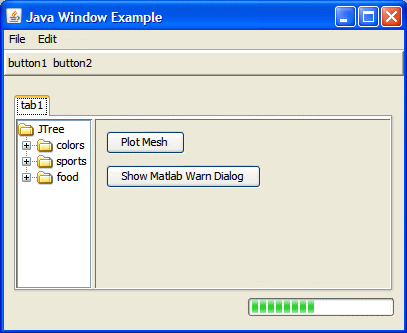
Java JFrame created in Matlab (click for full-size image)
The problem
All this works great when ran within the Matlab environment. However, when the Matlab source code file (.m) is compiled as a Windows standalone executable application, when running the resulting executable the Java window appears for a short period and then terminates (exits). Without a visible Matlab figure, the compiled Matlab application does not retain the Java window open. The JFrame flashes on for a split-second, and then vanishes.
The solution
To fix this problem, it turns out that we only need to add the Matlab waitfor command after making the Java window visible:
% (earlier code as above) % Display the Java window jFrame.setVisible(true); if isdeployed waitfor(jFrame); end |
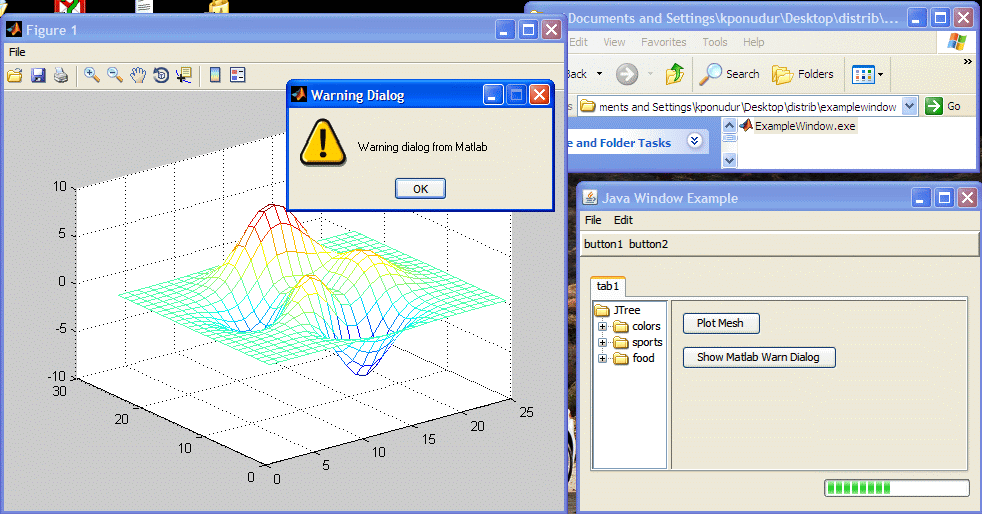
Java JFrame in deployed Matlab (click for full-size image)
The waitfor command holds the Java window open, but still enables full interactivity with the window: When a control event is triggered, the specified callback is executed, and then Matlab returns to the waitfor.
A zip file containing the Matlab source-code and its resulting executable can be downloaded from here. You might get a security notification when downloading the zip file, due to the contained exe file. Also note that to run the executable, you need to install Matlab MCR R2012b (8.0) or later, otherwise you will get a run-time error.
Finally, note that closing the Java GUI exits the JVM and by extension the entire containing program (Matlab). Naturally, this has no impact in deployed mode, but to prevent it from exiting the Matlab environment in non-deployed mode, don’t close the Java window by clicking its “X” button etc., but rather by calling
jFrame.dispose(); in your Matlab code or the Matlab Desktop’s Command Window.


uipanel not clipping child uipanel
Asked by SK on 4 May 2014
Latest activity Edited by Jan Simon on 4 May 2014
h1 is a uipanel that can be scrolling implemented with a slider.
However the scrolling uipanel does not always get clipped to the parent panel.
The clipping failure seems to occur if the scrolling panel is large (say around twice the dimensions of the figure).
A few others have had the problem but no solutions appear to have been found. Does anyone know of one?
added: On further experimentation, it is not the size of the panel that is the issue. For example, the clipping works when the scrolling uipanel contains line plots but fails to work when the scrolling uipanel contains bar plots.
Regards,
I have the same problem? Could you tell me the way to solve it ? use java GUI? thanks!~
Can I use JFrame directly from Matlab? Something like:
After compiling it with Matlab Compiler and executing, nothing appears.
I’m using matlab 2014a under MacOs.
Kind regards.
@Alvaro – did you remember to
import javax.swing.*?Also, you cannot
waitfor(frame). You’ll need to find another solution to prevent the deployed app from exiting immediately.Hi Dear Yair
I have problem about connect java and matlab ,I have a project web based that fill some information about specifications a pump and when click next button it must go to matlab and show plot via client.jar and transfer to web page like this link
http://blogs.mathworks.com/images/desktop/michael_katz_interactive_web_pages_part_3/interactive_web_pages_part_3_1.png
whether it needs to jmatlink and matlab server for this connection or not??
I thanksful very much if u Guide me!!!!!
Best Regards
Sanaz
@Sanaz – it is not clear from your description if you want to run Matlab from within Java, or the reverse. Contact me by email (altmany at gmail) if you would like my consulting for your specific project.
Hi Yair,
Is it possible to download Java source code for ExampleWindow?
I would be very grateful if you could send me a link.
Kind regards
@Karai – you can get the *.java source code from here: http://undocumentedmatlab.com/files/examplewindow.zip
Unfortunately I do not have access to the original (commented) files, so this is a decoded version: it has all the relevant source code, but no comment text.
Hi Yair,
I want to write a GUI in Java first and then call it from Matlab,is that possible? Because I need to load some pictures with transparent background and then let them move, just like to do a flash. But in Matlab, I have problem with the background, when I load the png pictures, theu always have black background, I have read many articles to solve that problem, but still I feel too hard to accomplish that, many new questions come out. So I want to ask you, is that possible, i write Java code for the GUI and then call them form Matlab?
Thanks
BR
Yumin
@Yumin – you can create the Java GUI and then call the GUI’s main class directly from Matlab. See the relevant Matlab docs.
You can also use transparency directly in Matlab:
* http://undocumentedmatlab.com/blog/displaying-animated-gifs
* http://undocumentedmatlab.com/blog/transparency-in-uicontrols
Ok using this method where I have a compiled jar file how do i get the CallbackProperties for the jFrame instead of a button? Do i need to write a function in Java just to return the JFrame or window to be able to get at the Callback Properties?
@Matthew – if your compiled JAR is of a Matlab function, then wiithin the Matlab function you can get the window handle as follows (slightly different syntax for R2014a and earlier):
If your compiled JAR is of a pure-Java class, then you will need to modify the Java code accordingly.
Hi Yair,
thank you for that great tutorial. I love the idea of a pure Java GUI which I can bring to life by using Matlab functions. The problem for me is that I have hardly any experience with Java coding. Could you be so kind and give me the source code of your Java GUI you’re using in this tutorial? That would help me alot.
Thank you for your great work.
@Marcel – you can use any Java decompiler (partial list) to extract the Java source code from the binary ExampleWindow.jar file contained in the download zip.
However, if you do not have any experience with Java coding, as you said, then it might be more cost effective for you to use Matlab GUI as the baseline, and simply add new Java components (using the javacomponent function), or just add Java functionality to exiting Matlab uicontrols (using the findjobj function). This blog contains numerous examples for both of these alternatives, and you can find many other examples in my Matlab-Java programming book.
If you need expert assistance in making your Matlab GUI look professional, feel free to contact me (altmany at gmail) for a consulting offer.
Stop using Matlab as something it was never meant to be.
Matlab is a pile of crap and pain in the ass to program with.
It´s designed for people who can´t code and refuse to learn a state of the art language.
Then those fools start to make wired things like (ab)using Swing within Matlab.
Stop wasting time: boot Matlab & learn a proper language!
answered here
Hi Yair,
I tried to use Java Gui in Matlab and i want to know if it is possible to add a ‘ComponentResizedCallback’ to a jFrame .
The ‘ComponentResizedCallback’ property exists for jInternalFrame but not for the jFrame.
Do you have any idea to outpass this?
@zb – there is indeed a
ComponentResizedCallbackevent/property but to access it you need to usehandle(jFrame,'CallbackProperties')rather thanjFramedirectly.See http://undocumentedmatlab.com/blog/matlab-callbacks-for-java-events-in-r2014a
Sadly, even by using handle(jFrame,’CallbackProperties’) , it doesnt work :
The name ‘ComponentResizedCallback’ is not an accessible property for an instance of class
‘javax.swing.JFrame’.
i know what is the problem , i use matlab 2016b. My friend with matlab2013a doesn’t have the same problem and it works well.
Do you know why there are those changes in the new version of Matlab?
@zb – this is not the problem; the problem is that you try to set the callback on a naked Java reference instead of on the handle() of that reference. Read the blog post that I mentioned carefully and then fix your code.
Hi Yair,
I tried to run the example, and compiled the example (matlab 2017a). It works for a few minutes, but a new problem appears, the exe crashed with a error (“jframe cannot convert to double”). Do you have any idea how to solve this?
Kind regards
I have this same issue on r2018b.
The line ‘waitfor(jframe)’ does not work any more, resulting in error ‘conversion to double from jframe is not possible’
Looks like I am seeing the same issue. I was able to work around the error in 2017a+ by just adding an invisible figure and having the program wait for it.
Then we need to do a system exit, not dispose, I think to cleanly remove the figure. Hopefully there is a better implementation, but it works for now.
To avoid the closing problem (closing the window also closes JVM/Matlab), it is enough to implement the
WindowListenerinterface and overwrite the windowClosing method, so there is noEXIT_ON_CLOSE(i.e. System.exit(0)).E.g.
Alternatively, set the Java frame’s default close operation to DISPOSE_ON_CLOSE, as follows:
Hi Yair,
thanks very much for this great site and books! This is probably the wrong place to ask a question, so sorry beforehand. I am using Matlab 2015b on Windows 7. I have a function that generates a figure with Java tables, with the standard Windows laf. I tried to change the highlight colour for the text in my figure in the following way:
As the result the text highlighting of the Matlab Command window changes to red colour, but nothing changes in any of the figures. Pausing and drawnow doesn’t help. Is there a workaround?
@Michael – look here: http://undocumentedmatlab.com/blog/modifying-matlab-look-and-feel
You’d probably want to modify the L&F only during your figure creation, and restore it back to the default immediately following the GUI creation.