A short while ago, a StackOverflow user asked how to extract data from FIG files in Matlab. The answer to this question is easy, but I wish to use the opportunity to show how this can be useful in Matlab applications.
The need: load a FIG without displaying it
In data-processing applications, we often present data in graphs that can then be manipulated and saved for later use. In Matlab, saving is done interactively (via the figure’s File/Save menu option or via the figure’s Save toolbar button), or programmatically (via the hgsave function). In all cases, the data is stored in a *.FIG file (the FIG extension can actually be changed, but I really don’t see why).
The point is that in order to re-load the stored data, we need to use hgload, which has a nasty side-effect of actually displaying the stored figure.
This is bad in terms of performance and memory, especially for heavily-laden GUI figures, not to mention the fact that sometimes we do not want to display the GUI at all. We often just need to extract a sub-set of the stored information (for example, the plot values), without having to display the figure.
The answer: FIGs are simply MATs in disguise
Here’s where the undocumented stuff enters:
It seems that a FIG file is simply a hierarchical structure of all the non-default properties of the stored figure and its descendant handles, all this stored within a simple MAT file.
This is hinted in several places, for example in hgsave‘s doc page, and in the MAT-file preferences panel:
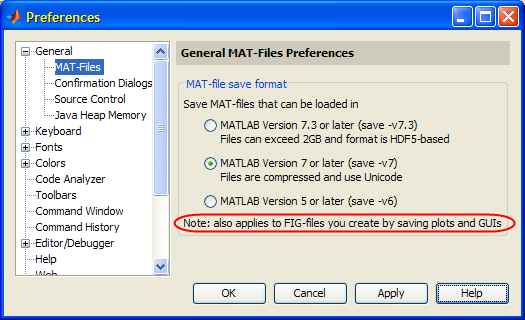
Knowing this, we can easily load the data, without displaying the figure, by using load(filename,’-mat’) rather than hgload. For example:
% Create and store a simple plot figure >> figure('Name','Test #1'); >> plot(1:9, sqrt(1:9)); >> hgsave(gcf,'testFig'); % Load the figure data >> d = load('testFig.fig','-mat') d = hgS_070000: [1x1 struct] % a Matlab 7 figure % Investigate the figure data >> d.hgS_070000 ans = type: 'figure' handle: 1 properties: [1x1 struct] children: [1x1 struct] special: [] >> d.hgS_070000.children ans = type: 'axes' handle: 176.08251953125 properties: [1x1 struct] children: [1x1 struct] special: [4x1 double] >> d.hgS_070000.children.children ans = type: 'graph2d.lineseries' handle: 177.0830078125 properties: [1x1 struct] children: [] special: [] >> d.hgS_070000.children.children.properties ans = Color: [0 0 1] XData: [1 2 3 4 5 6 7 8 9] YData: [1 1.4142 1.7321 2 2.2361 2.4495 2.6458 2.8284 3] ApplicationData: [1x1 struct] XDataJitter: 0 XDataMode: 'manual' ObeyXDataMode: 'auto' ... % Extract plot data >> YData = d.hgS_070000.children.children.properties.YData YData = 1.0000 1.4142 1.7321 2.0000 2.2361 2.4495 2.6458 2.8284 3.0000 |
We see a couple of interesting things in this simple example:
First, note that the top-level structure node is called “hgS_070000” – we’ll dig into this next week. Basically, it indicates that the structure holds a Matlab 7 figure.
Secondly, we see hidden/undocumented properties of the stored objects (for example, the lineseries’ XDataJitter and ObeyXDataMode properties). ApplicationData is such a hidden handle, which is widely used as a substitute for any handle’s UserData property (the built-in setappdata and getappdata functions are simply wrappers for accessing this property using standard set and get functions).
Have you used the FIG/MAT feature for any useful functionality? If so, please do share your experience in a comment.
Next week, I will explain how looking under hgsave‘s hood leads to useful functions and to an interesting insight about Matlab’s future. Merry Christmas everybody!


Hi Yair,
Thanks again. Perhaps it is a simple issue, but do you happen to know how to, once loaded, create a gui or figure out of such a structure? It could be helpfull for automaticcally generating GUI’s.
Kind regards,
Jos
@Jos – You can use the struct2handle function for this. I will explain its usage next week. Of course, you can always use hgload on the original FIG filename.
I am using this feature to “repair” GUI figures created with some versions of guide. Some versions of guide store callbacks as function handles in a way that is not compatible with all versions of MATLAB I have to work with (R14SP3 onwards). I parse the function handles and replace them with a callback string (if possible).
Also, in conjunction with gencode this is useful to read and modify the MATLAB code of a saved figure.
Best,
Volkmar
Trying this in matlab 2014b still opens the gui (sometimes).
When you load a gui you get
And this might open the figure. To prevent this I did this instead and it seems to work fine
Hi,
I have used above following command to load the attributes of figures
and then changed those attributes. I want to know how could I apply new attributes to my figure or how can I save variable ‘d’ into .fig format. Please reply.
Regards,
Mariam
@Mariam – you can simply use the save command to save your modified
dstruct back into the *.fig file, and then open this FIG file normally:I already tried this and this the error I am getting
@Mariam – You probably updated your
sdata-struct incorrectlyI tried it without making any changes to ‘s’. Just loading it
and re-saving it
However the effect remains it
@Mariam – the save command save the data including the variable name as top-level struct field. You should keep the same top-level field-name as used by the FIG format (hgS_070000 or hgM_070000):
@Mariam – you can also use the -struct flag of the save function, if you want to modify the struct s directly without going through another temporary variable:
That way the field names of the struct s are treated as the variable names to be saved to the file.
[…] Relación entre figuras y archivos mat […]
Can the ‘load’ method convert the figure into a matrix to do some operations later?
@Varshini – load() simply returns a Matlab struct. You can then process and convert this struct in your Matlab code in whichever way that you wish.
I am trying to write my own script to parse this struct data and generate a figure from a subset of the children handles. One weird thing I am running into is that even though in the struct from the FIG file the title, xlabel, and ylabel show up as children of the axes, when the FIG file is loaded with openfig, those children handles get assigned to the ‘title’, ‘xlabel’, and ‘ylabel’ properties of the axes. I can’t figure out how Matlab is determining that these children handles are special and shouldn’t just be added as children.
Any thoughts?
Not sure why you think it should not. Any MATLAB OOP class can define custom saveobj and loadobj methods to deal with the serialisation/deserialization process.
Not your question but maybe relevant to what you are doing: an undocumented (I think) feature of MATLAB is that constructors will accept a structure on input. So
will give you a figure with the specified Name and other properties set to their default values. All HG objects seem to comply with this. Add properties as required to s.
Hello, great post. I want to share an issue and hopefully receive some help in defining the solution. Fist I derived a plot using the risetime function in matlab. This plot contains all types of information I would like to extract. Specifically the upper cross time which is marked with a red “x” by default.
I performed the following code:
However, when ran I received the following error:
"Expected one output from a curly brace or dot indexing expression, but there were 2 results."Is there a way to access this curly brace Information? I suspect this is an indexing issue however I have no idea how to access it.
Any help is greatly appreciated.
There are probably multiple children, so accessing
children.childrenand/orchildren.propertiesresults in an understandable error. You can try to access individual children using indexing, for example:fig.hgS_070000.children(1).children(1).properties