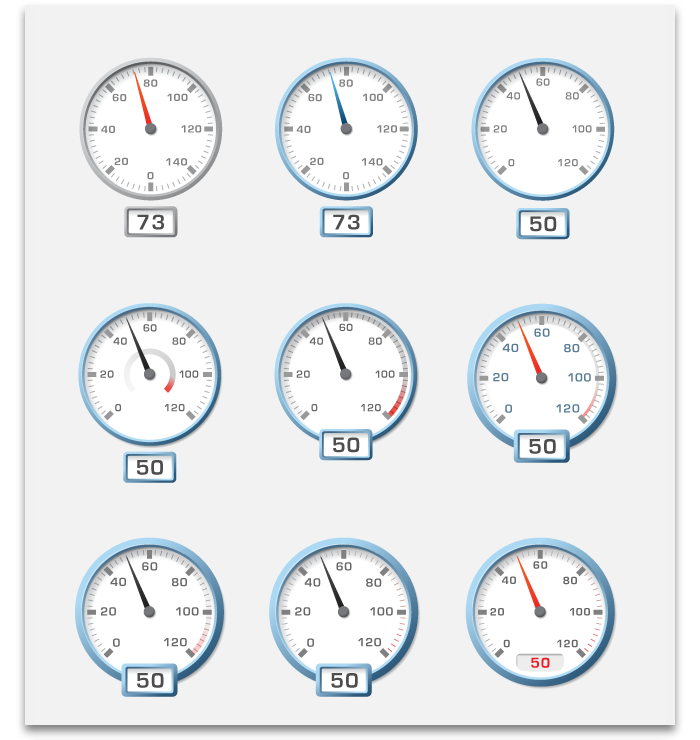Matlab has undergone significant facelifts in recent years: Matlab Mobile (first introduced in 2010, with various upgrades since), R2012b’s new desktop toolstrip, various Matlab Central’s website facelifts (example1, example2), R2014b’s new graphics system (HG2), Matlab on the Web (MOTW), and Matlab’s upcoming GUI framework (AppDesigner). That’s quite a lot of UI designs, new and overhauled, over a relatively short timespan.
Designer Tim Smith (designbytimsmith.com), is apparently responsible for many of the sleek UI designs, working with MathWorks’ internal User Experience (UX) team. Tim’s website showcases his work, philosophy, and design process for Matlab’s AppDesigner, Desktop toolstrip, Matlab Mobile, and Matlab on the Web.
I highly recommend reading what Tim has to say about these designs, as well as other designs that he created for other clients. Impressive work indeed.
Formerly a MathWorks visual designer, Tim left MathWorks in 2012 to join PayPal, and currently works at Google. designbytimsmith.com has no contact page, and Tim is apparently very secretive about his email address, which is a bit odd for someone who was the design lead for Google’s new Inbox product. Anyway, you can contact him via his LinkedIn profile or Google+ page.
If you want to get a feel for what Matlab might look like down the road, simply head over to Tim’s website.
Enjoy!