For the 2009 Easter holiday, I thought I’d post a Matlab Easter egg, which I found on http://www.eeggs.com/items/47352.html: spy is a built-in stock Matlab function for visualizing sparse matrices. If you run spy with no input arguments, it uses an undocumented default built-in sparse matrix that generates one of the spies in the famous Spy vs. Spy comics series:
spy; |
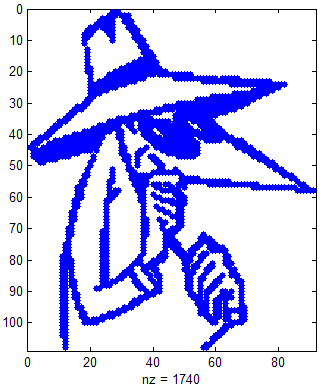


‘spy’ with no arguments was one of the first MATLAB commands I learned 🙂
another one was ‘why’ with no arguments, maybe you consider that an Easter egg as well…
@Naor – the difference is that why with no args is documented, so it’s fun but not a real Easter egg.
Spy with no args is not documented.
[…] Last year I presented the Matlab Spy Easter egg for the 2009 Easter holiday. This year, slightly late, I present another Easter egg […]
[…] Three years ago, I posted a short post about Matlab’s built-in Easter egg in the spy function […]