Last year I presented the Matlab Spy Easter egg for the 2009 Easter holiday. This year, slightly late, I present another Easter egg in the well-known image function: When we run image with no input arguments, we get a default image of an inverted boy:
image; |
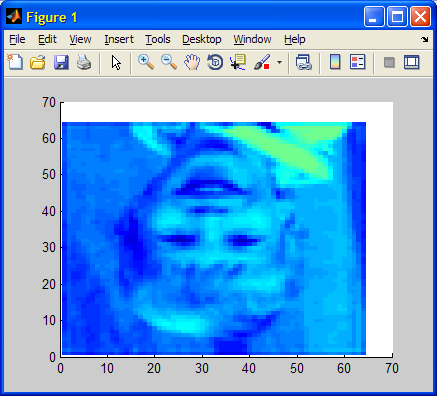
To see the image right-side up:
image; colormap(gray(32)); axis ij image off |
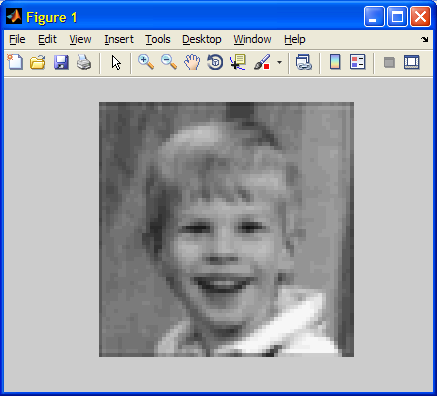
In fact, it turns out that there are quite a few hidden super-imposed images here, and that there is an interesting story behind them, which was explained by Steve Eddins in his Image Processing blog. For those interested, the boy above is Steve’s eldest, but that’s only a small part of the story…
Happy Holiday!
Yair
p.s. – The default image has not changed in many years. I guess the boy should be in high school or college by now. Perhaps it’s time to post an updated picture in the R2010b release, Steve?


Almost college.
Yes, it probably is time to change the image. But if it happens, I won’t be the one to do it this time. 🙂
Funny thing… I was just reading this yesterday in his blog, and now you post it here!