I’m proud to report that MathWorks has recently posted my article “Tips for Accelerating MATLAB Performance” in their latest newsletter digest (September 2017). This article is an updated and expanded version of my post about consulting work that I did for the Crustal Dynamics Research Group at Harvard University, where I helped speed-up a complex Matlab-based GUI by a factor of 50-500 (depending on the specific feature). You can read the full detailed technical article here.
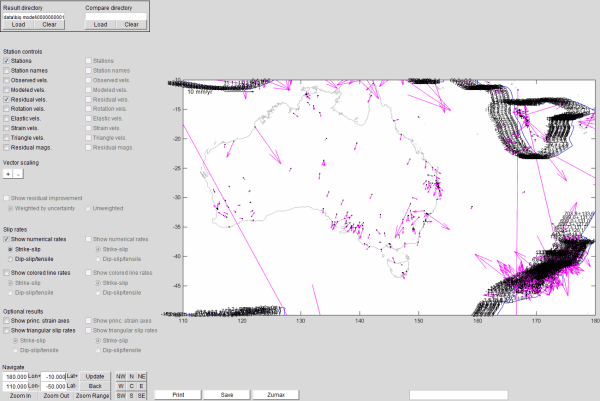
Featuring an article on the official newsletter by a non-MathWorker is rare. Doing this with someone like myself who has a reputation for undocumented aspects, and a consultancy business that potentially competes with theirs, is certainly not obvious. I take this to be a sign that despite the possible drawbacks of publishing my article, MathWorks felt that it provided enough value to the Matlab user community to merit the risk. I applaud MathWorks for this, and thank them for the opportunity of being featured in their official newsletter and conferences. I do not take it for granted in the least.
The newsletter article provides multiple ideas of improving the run-time performance for file I/O and graphics. Many additional techniques for improving Matlab’s performance can be found under the Performance tag in this blog, as well as in my book “Accelerating MATLAB Performance” (CRC Press, 2014, ISBN 978-1482211290).
I am offering a couple of webinars about various ways to improve Matlab’s run-time performance:
- Matlab performance tuning part 1 (3:39 hours, syllabus) – $195 (buy)
- Matlab performance tuning part 2 (3:43 hours, syllabus) – $195 (buy)
==> or buy both Matlab performance tuning webinars for only $345 (buy)
Both the webinar videos and their corresponding slide-decks are available for download. The webinars content is based on onsite training courses that I presented at multiple client locations (details).
![]() Email me if you would like additional information on the webinars or my consulting, or to inquire regarding an onsite training course.
Email me if you would like additional information on the webinars or my consulting, or to inquire regarding an onsite training course.


Yair,
Excellent advice as always.
I’m attempting to incorporate a breadcrumb bar into a GUI. After failing to get JIDE’s (com.jidesoft.navigation.BreadcrumbBar) to work, I tried Mathwork’s Addressbar…
Which seems to look and function correctly. I just cannot figure out how to get the dataChangeNotifiction callbacks in Matlab.
Do you have any suggestions?
Sincerly
Collin
@Collin – I’ll be happy to assist you by spending time to investigate this for you, but I would naturally expect to be compensated for my time and expertise. Email me (altmany at gmail) if you’re interested.