Concluding my three-part mini-series on hidden and undocumented plot/axes properties, I would like to present a set of properties that I find very useful in dynamic plots: XLimInclude, YLimInclude, ZLimInclude, ALimInclude and CLimInclude. These properties, which are relevant for plot/axes objects, have an ‘on’ value by default. When set to ‘off’, they exclude their object from the automatic computation of the corresponding axes limits (XLim/YLim/ZLim/ALim/CLim).
For example, here’s a simple sine wave with a wavefront line marker. Note how the too-tall wavefront line affects the entire axes Y-limits:
cla; t=0:.01:7.5; plot(t,sin(t)); line('xdata',[7.5,7.5], 'ydata',[-5,5], 'color','r'); box off |
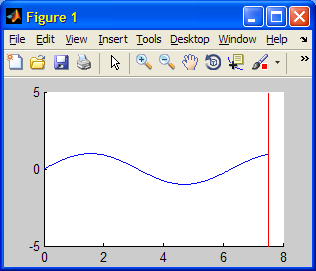
This situation is quickly fixed using the YLimInclude property:
cla; t=0:.01:7.5; plot(t,sin(t)); line('xdata',[7.5,7.5], 'ydata',[-5,5], 'color','r', ... 'YLimInclude','off'); box off |
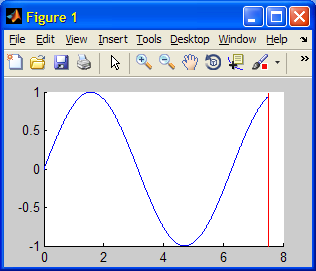
Beside the functional importance of this feature, it also has a large potential for improved application performance: I recently designed a monitor-like GUI for a medical application, where the data is constantly updated from an external sensor connected to the computer. The GUI presents the latest 10 seconds of monitored data, which bounce up and down the chart. A red wave-front line is presented and constantly updated, to indicate the current data position. Since the monitored data jumps up and down, the Y-limits of the monitor chart often changes, and with it I would need to modify the wavefront’s YData based on the updated axes YLim. This turned out to steal precious CPU time from the actual monitoring application. Came YLimInclude to the rescue, by letting me specify the wavefront line as:
hWavefront = line(..., 'YData',[-99,99], 'YLimInclude','off'); |
Now the wavefront line never needed to update its YData (only XData, which is much less CPU-intensive) – it always spanned the entire axes height, since [-99,99] were assured (in my particular case) to exceed the actual monitored data. This looked better (no flicker effects) and performed faster than the regular (documented) approach.
Note that although all these properties exist, to the best of my knowledge, for all Handle-Graphic plot objects, they are sometimes meaningless. For example, ZLimInclude is irrelevant for a 2D patchless plot; CLimInclude relates to the axes color limits which are irrelevant if you’re not using a colormap or something similar; ALimInclude relates to patch transparency (alpha-channel) and is irrelevant elsewhere. In these and similar cases, setting these properties, while allowed and harmless, will simply have no effect.
This concludes my mini-series of undocumented plot/axes properties. To recap, the other articles dealt with the LooseInset and LineSmoothing properties.
Have you found other similar properties or use-cases that you find useful? I will be most interested to read about them in the comments section below.


Hi Yair,
Thanks, I think this will be very useful when you have a lot of graphics objects on the axes but you know what the overall dimensions will be. I’ll be trying this tip out right away.
Perhaps you could expand on why you would use this in place of setting the YLImMode as in:
@Matt – that’s exactly the point: I want the limits to remain automatic and be updated with the plot data – I just don’t want some particular elements, like the wavefront line, to influence the limits. In your solution, if I now modify the plot data, the axes limits will remain fixed at they previous state.
Ok got it now.
So if I run the code below it illustrates the point:
exactly – thanks for the clarification example
Hi Yair,
Glad I remembered this tip. Had a plot with 50+ draggable lines on it that updated other plots. Much smoother when I remembered this tip and turned off the XLimInclude , YLimInclude for the draggable lines and the line plot they were updating.
Thanks
Matt
For anyone interested, there appears to be an anomaly when using the LimInclude properties with hgtransform: https://www.mathworks.com/matlabcentral/newsreader/view_thread/295878#812396
– Yair
[…] Different performance hotspots can have different solutions: caching, vectorization, internal library functions, undocumented graphics properties, smart property selection, smart function selection, smart indexing, smart parameter selection etc. […]
[…] axes no longer have *LimInclude properties (this actually makes sense – these properties are still available in plot lines […]
[…] In HG1, we could do this programmatically using extra line commands (presumably with the additional *LimInclude properties). In HG2 it becomes easier – we can simply update the relevant baseline’s properties: […]