Once again I would like to introduce guest blogger Hanan Kavitz of Applied Materials. Several months ago Hanan discussed some quirks with compiled Matlab DLLs. Today Hanan will discuss how they overcame a performance bottleneck with Matlab’s builtin rmfield function, exemplifying the general idea that we can sometimes improve performance by profiling the core functionality that causes a performance hotspot and optimizing it, even when it is part of a builtin Matlab function. For additional ideas of improving Matlab peformance, search this blog for “Performance” articles, and/or get the book “Accelerating MATLAB Performance“.
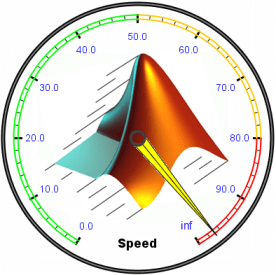
I’ve been using Matlab for many years now and from time to time I need to profile low-throughput code. When I profile this code sometimes I realize that a computational ‘bottleneck’ is due to a builtin Matlab function (part of the core language). I can often find ways to accelerate such builtin functions and get significant speedup in my code.
I recently found Matlab’s builtin rmfield function being too slow for my needs. It works great when one needs to remove a few fields from a small structure, but in our case we needed to remove thousands of fields from a structure containing about 5000 fields – and this is executed in a function that is called many times inside an external loop. The program was significantly sluggish.
It started when a co-worker asked me to look at a code that looked just slightly more intelligent than this:
for i = 1:5000 myStruct = rmfield(myStruct,fieldNames{i}); end |
Running this code within a tic/toc pair yielded the following results:
>> tic; myFunc(); t1 = toc t1 = 25.7713 |
In my opinion 25.77 secs for such a simple functionality seems like an eternity…
The obvious thing was to change the code to the documented faster (vectorized) version:
>> tic; myStruct = rmfield(myStruct,fieldNames); t2 = toc t2 = 0.6097 |
This is obviously much better but since rmfield is called many times in my application, I needed something even better. So I profiled rmfield and was not happy with the result.
The original code of rmfield (%matlabroot%/toolbox/matlab/datatypes/rmfield.m) looks something like this (I deleted some non-essential code for brevity):
function t = rmfield(s,field) % get fieldnames of struct f = fieldnames(s); % Determine which fieldnames to delete. idxremove = []; for i=1:length(field) j = find(strcmp(field{i},f) == true); idxremove = [idxremove;j]; end % set indices of fields to keep idxkeep = 1:length(f); idxkeep(idxremove) = []; % remove the specified fieldnames from the list of fieldnames. f(idxremove,:) = []; % convert struct to cell array c = struct2cell(s); % find size of cell array sizeofarray = size(c); newsizeofarray = sizeofarray; % adjust size for fields to be removed newsizeofarray(1) = sizeofarray(1) - length(idxremove); % rebuild struct t = cell2struct(reshape(c(idxkeep,:),newsizeofarray),f); |
When I profiled the code, the highlighted row was the bottleneck I was looking for.
First, I noticed the string comparison equals to true part – while '==true' is not the cause of the bottleneck, it does leave an impression of bad coding style 🙁 Perhaps this code was created as some apprentice project, which might also explain its suboptimal performance.
The real performance problem here is that for each field that we wish to remove, rmfield compares it to all existing fields to find its location in a cell array of field names. This is algorithmically inefficient and makes the code hard to understand (just try – it took me hard, long minutes).
So, I created a variant of rmfield.m called fast_rmfield.m, as follows (again, omitting some non-essential code):
function t = fast_rmfield(s,field) % get fieldnames of struct f = fieldnames(s); [f,ia] = setdiff(f,field,'R2012a'); % convert struct to cell array c = squeeze(struct2cell(s)); % rebuild struct t = cell2struct(c(ia,:),f)'; |
This code is much shorter, easier to explain and maintain, but also (and most importantly) much faster:
>> tic; myStruct = fast_rmfield(myStruct,fieldNames); t3 = toc t3 = 0.0302 >> t2/t3 ans = 20.1893 |
This resulted in a speedup of ~850x compared to the original version (of 25.77 secs), and ~20x compared to the vectorized version. A nice improvement in my humble opinion…
The point in all this is that we can and should rewrite Matlab builtin functions when they are too slow for our needs, whether it is found to be an algorithmic flaw (as in this case), extraneous sanity checks (as in the case of ismember or datenum), bad default parameters (as in the case of fopen/fwrite or scatter), or merely slow implementation (as in the case of save, cellfun, or the conv family of functions).
A good pattern is to save such code pieces in file names that hint to the original code. In our case, I used fast_rmfield to suggest that it is a faster alternative to rmfield.
Do you know of any other example of a slow implementation in a built-in Matlab function that can be optimized? If so, please leave a comment below.


I recently wrote a function that needed to calculate many many thousands of dot products. When I profiled my function, it was spending a ton of time in the dot function. When I opened dot.m, it was mostly sanity checks I didn’t need, so I just inlined the dot calculation. The function went from minutes to about a second to complete.
@Peter – excellent usage example. Thanks for sharing.
This is really cool. I remember years ago having to accelerate an algorithm that used Matlab’s bultin kronecker tensor product. Luckily, I was able to find this: http://www.mathworks.com/matlabcentral/fileexchange/23606-fast-and-efficient-kronecker-multiplication
I found this too with a package that was heavily profiled up to R2012a. Maybe things have changed as JIT acceleration has improved but there were two ‘tricks’ I used often.
Conditional statements were frequently the bottleneck, but served little purpose in the specific context e.g.
could often safely be replaced with
Also, a try-catch sequence in place of conditional tests was often faster.
ML
Thanks for pointing that out. I didn’t even notice (or expect) that rmfield() is not a built-in low level function.
Since the rmfield() code calls struct2cell() then cell2struct(), it looks like it’s saying that behind the scene, struct() is basically a high level wrapper around cells using hash keys to map the name to indices: a useful piece of information to keep in mind for performance tuning. Actually, table() or dataset() object deals with cells under the hood, I just wasn’t expecting struct() to be the same given its origins in C.
I found rmfield() so slow that I’ve actually written a keepField() long time ago for the exact same reason as your application scenario: if I need to remove 5000 fields, I might as well keep what I want by adding to an empty (fieldless) struct one-field at a time. i.e.
It turned out to be much faster too because there are no names to search for. Dynamic field names are done with hash table (checked with TMW, it’s not documented), so it’s on average O(1) time. It boils down to the same O(nlog(n)) time as the setdiff() proposed if you ultimately have to identify the fields to remove instead.
Unfortunately MATLAB has only rmfield(), so I suspect a lot of people might have done a set-op (spent O(nlog(n)) time) to get the list to keep (the complementary set to remove) then run through the O(n) algorithm in rmfield() when they could have done it in average O(1) time by just transferring the wanted fields.
I suggest the name `rmfield_fast`, because after some time one usually forgot that there exists a fast version of `rmfield`. But, if “fast” is appended at the end, then the intellisense-thingy of Matlab will show you the function `rmfield_fast` whenever you type `rmfield`.
I agree, you have a good point 🙂