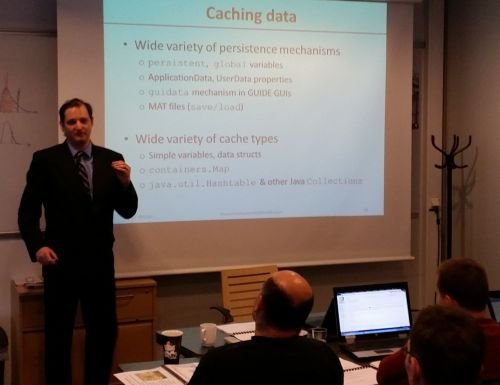 I have prepared the following online webinars on advanced Matlab topics I (click the webinar titles for a detailed description):
I have prepared the following online webinars on advanced Matlab topics I (click the webinar titles for a detailed description):
- Interactive Matlab GUI (3:26 hours) – $195 (buy)
- Advanced Matlab GUI (3:37 hours) – $195 (buy)
- Expert Matlab GUI (3:33 hours) – $195 (buy)
==> or buy all 3 Matlab GUI webinars for only $495 (buy) - Matlab performance tuning part 1 (3:39 hours) – $195 (buy)
- Matlab performance tuning part 2 (3:43 hours) – $195 (buy)
==> or buy both Matlab performance tuning webinars for only $345 (buy) - Object-oriented Matlab programming (3:36 hours) – $195 (buy)
- ==> or buy all 6 Matlab webinars (GUI, performance & OOP) for only $895 (buy)
All webinars are highly technical, concise and to the point, making very effective use of your time. They are based on onsite training courses that I presented at multiple client locations (details).
These webinars could be a great way for you to improve your Matlab proficiency and efficiency. You will quickly learn how to produce higher quality, better looking, faster working, and more robust applications. Your effectiveness in writing Matlab programs will improve, saving you development time while improving the quality. And all this at the comfort and convenience of your office or home.
![]() Email me if you would like additional information or a group discount, or to inquire regarding an onsite training course, or for any other related query/suggestion.
Email me if you would like additional information or a group discount, or to inquire regarding an onsite training course, or for any other related query/suggestion.


How do I download the videos of these training seminars?
@Mehdi – once I receive your payment, I will send you the corresponding links to the webinars, where you can see them online and download to your computer.